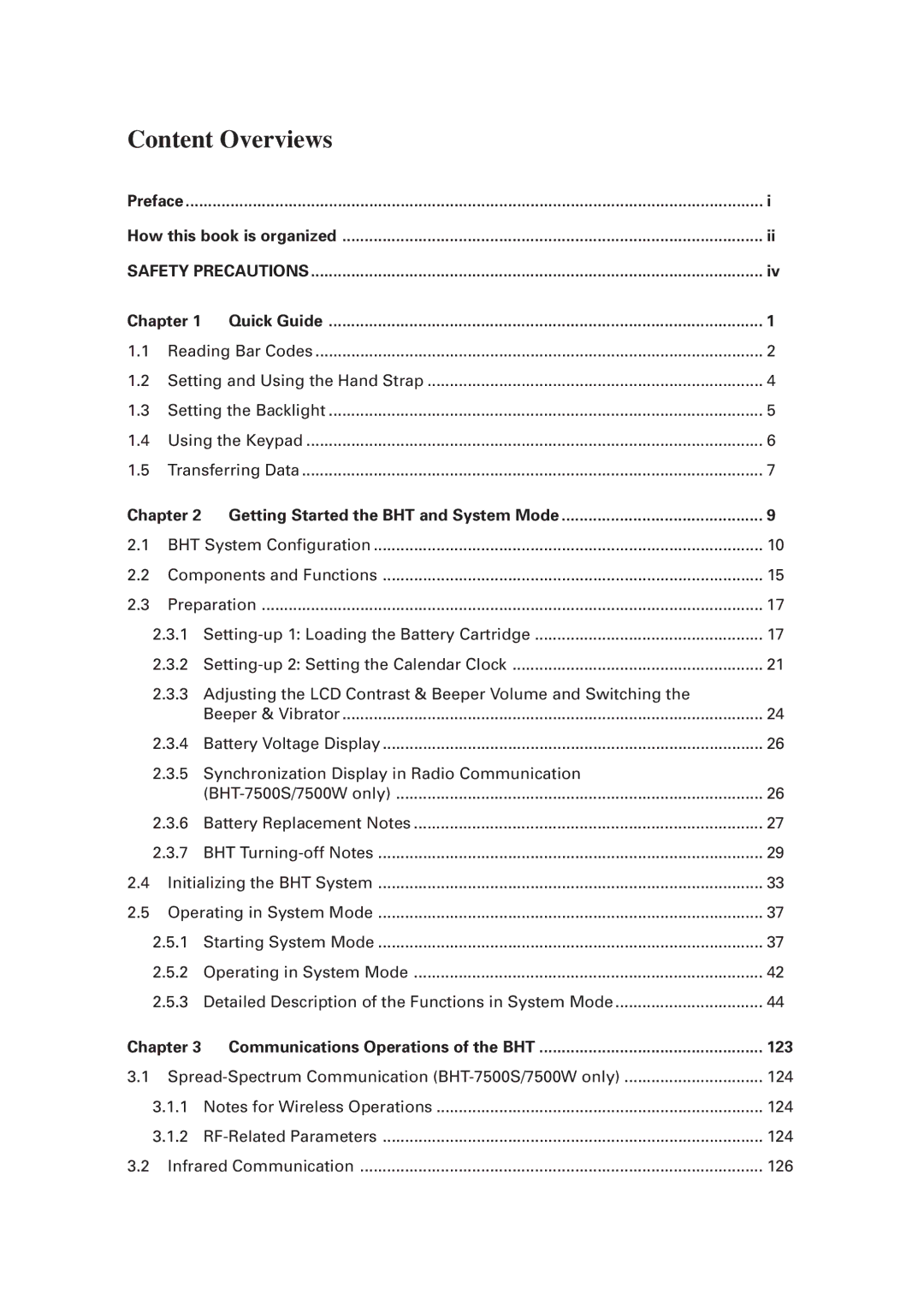Content Overviews
Preface | i | ||
How this book is organized | ii | ||
SAFETY PRECAUTIONS | iv | ||
Chapter 1 Quick Guide | 1 | ||
1.1 | Reading Bar Codes | 2 | |
1.2 | Setting and Using the Hand Strap | 4 | |
1.3 | Setting the Backlight | 5 | |
1.4 | Using the Keypad | 6 | |
1.5 | Transferring Data | 7 | |
Chapter 2 Getting Started the BHT and System Mode | 9 | ||
2.1 | BHT System Configuration | 10 | |
2.2 | Components and Functions | 15 | |
2.3 | Preparation | 17 | |
| 2.3.1 | 17 | |
| 2.3.2 | 21 | |
| 2.3.3 | Adjusting the LCD Contrast & Beeper Volume and Switching the |
|
|
| Beeper & Vibrator | 24 |
| 2.3.4 | Battery Voltage Display | 26 |
| 2.3.5 | Synchronization Display in Radio Communication |
|
|
| 26 | |
| 2.3.6 | Battery Replacement Notes | 27 |
| 2.3.7 | BHT | 29 |
2.4 | Initializing the BHT System | 33 | |
2.5 | Operating in System Mode | 37 | |
| 2.5.1 | Starting System Mode | 37 |
| 2.5.2 | Operating in System Mode | 42 |
| 2.5.3 | Detailed Description of the Functions in System Mode | 44 |
Chapter 3 Communications Operations of the BHT | 123 | ||
3.1 | 124 | ||
| 3.1.1 Notes for Wireless Operations | 124 | |
| 3.1.2 | 124 | |
3.2 | Infrared Communication | 126 | |