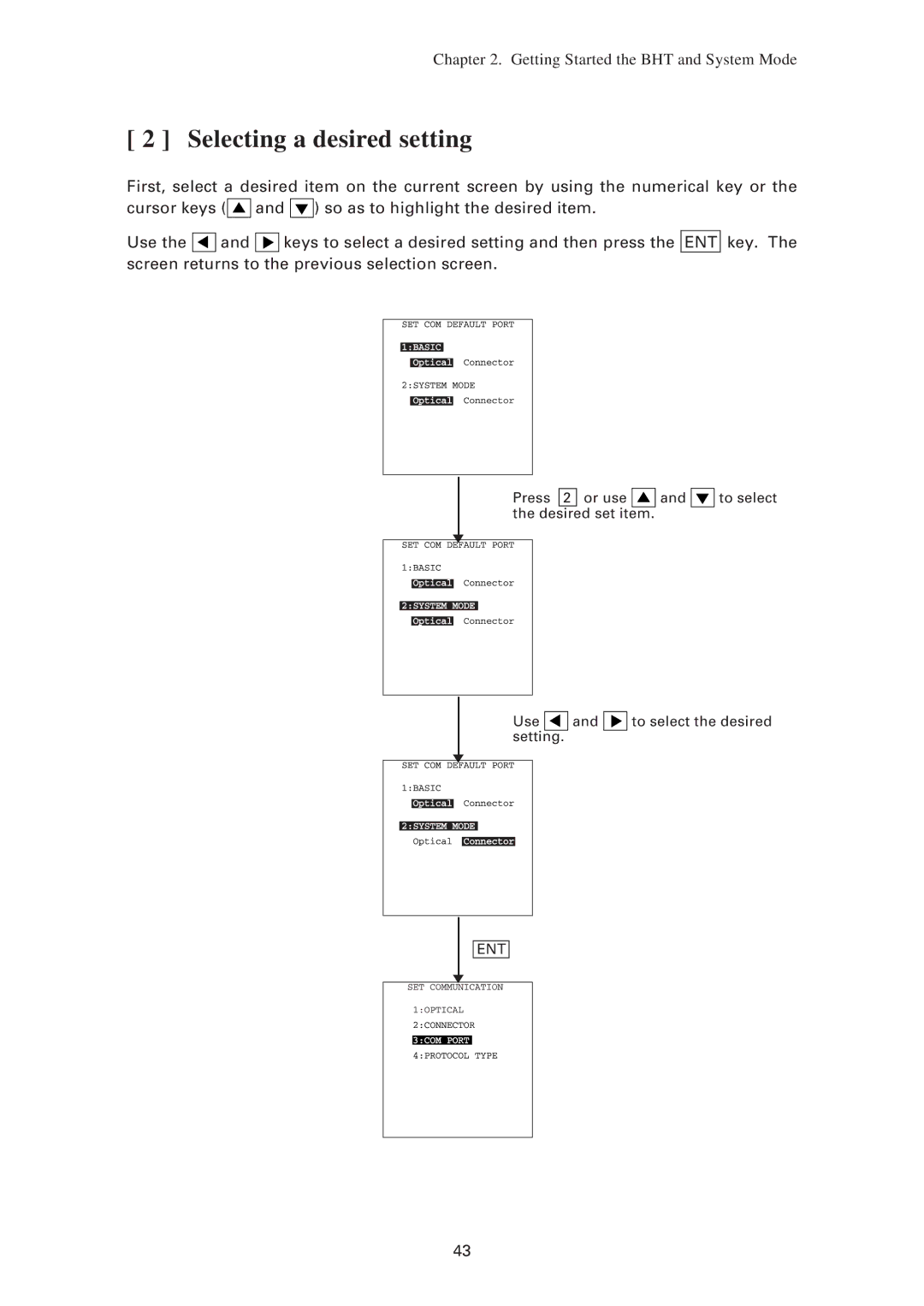Chapter 2. Getting Started the BHT and System Mode
[ 2 ] Selecting a desired setting
First, select a desired item on the current screen by using the numerical key or the
cursor keys (![]()
![]()
![]() and
and ![]()
![]()
![]() ) so as to highlight the desired item.
) so as to highlight the desired item.
Use the ![]()
![]()
![]() and
and ![]()
![]()
![]() keys to select a desired setting and then press the ENT key. The screen returns to the previous selection screen.
keys to select a desired setting and then press the ENT key. The screen returns to the previous selection screen.
Press 2 or use ![]()
![]()
![]() and
and ![]()
![]()
![]() to select the desired set item.
to select the desired set item.
Use ![]()
![]()
![]() and setting.
and setting.
![]()
![]() to select the desired
to select the desired
ENT
43