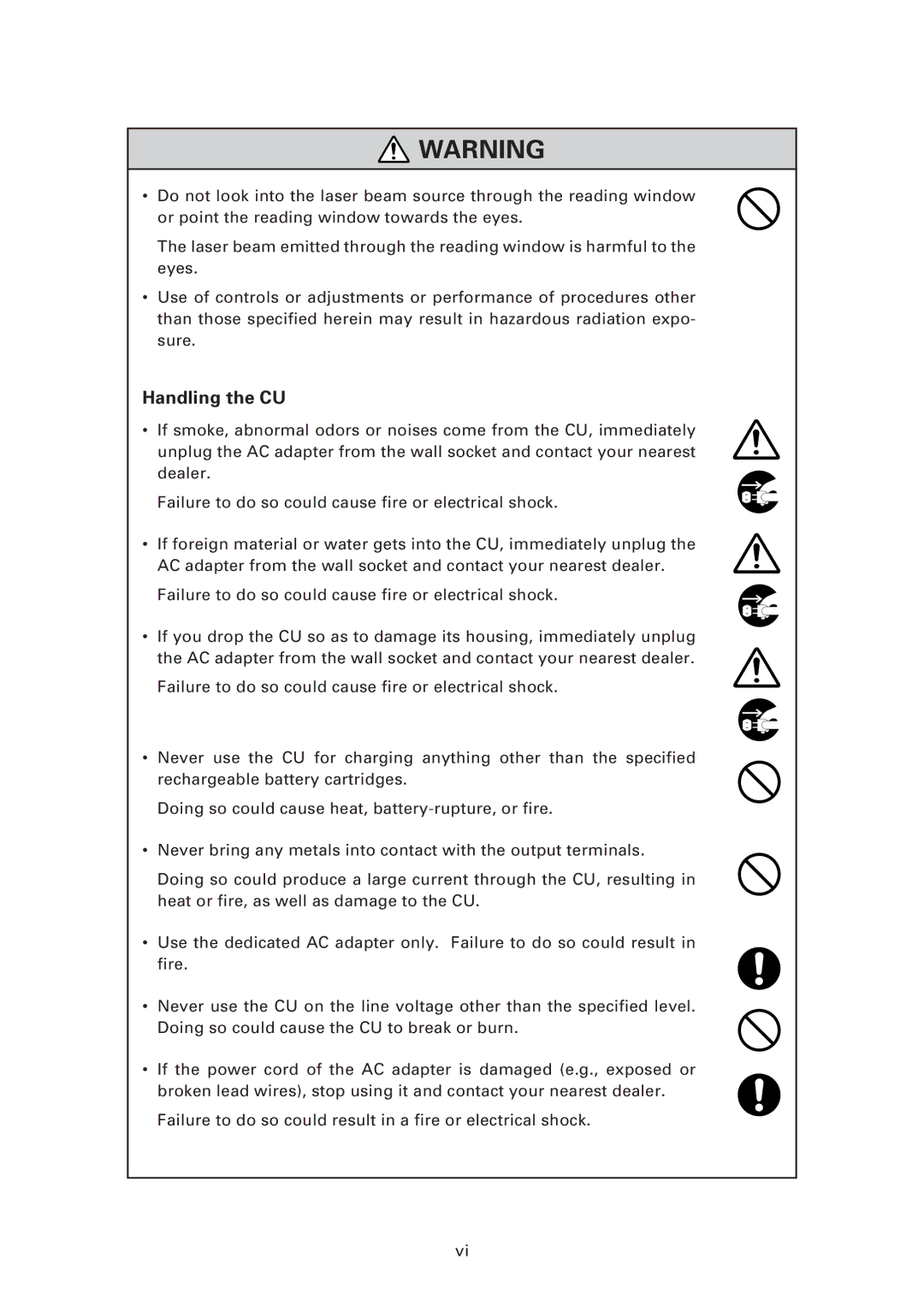![]() WARNING
WARNING
¥Do not look into the laser beam source through the reading window or point the reading window towards the eyes.
The laser beam emitted through the reading window is harmful to the eyes.
¥Use of controls or adjustments or performance of procedures other than those specified herein may result in hazardous radiation expo- sure.
Handling the CU
¥If smoke, abnormal odors or noises come from the CU, immediately unplug the AC adapter from the wall socket and contact your nearest dealer.
Failure to do so could cause fire or electrical shock.
¥If foreign material or water gets into the CU, immediately unplug the AC adapter from the wall socket and contact your nearest dealer.
Failure to do so could cause fire or electrical shock.
¥If you drop the CU so as to damage its housing, immediately unplug the AC adapter from the wall socket and contact your nearest dealer.
Failure to do so could cause fire or electrical shock.
¥Never use the CU for charging anything other than the specified rechargeable battery cartridges.
Doing so could cause heat,
¥Never bring any metals into contact with the output terminals.
Doing so could produce a large current through the CU, resulting in heat or fire, as well as damage to the CU.
¥Use the dedicated AC adapter only. Failure to do so could result in fire.
¥Never use the CU on the line voltage other than the specified level. Doing so could cause the CU to break or burn.
¥If the power cord of the AC adapter is damaged (e.g., exposed or broken lead wires), stop using it and contact your nearest dealer.
Failure to do so could result in a fire or electrical shock.
vi