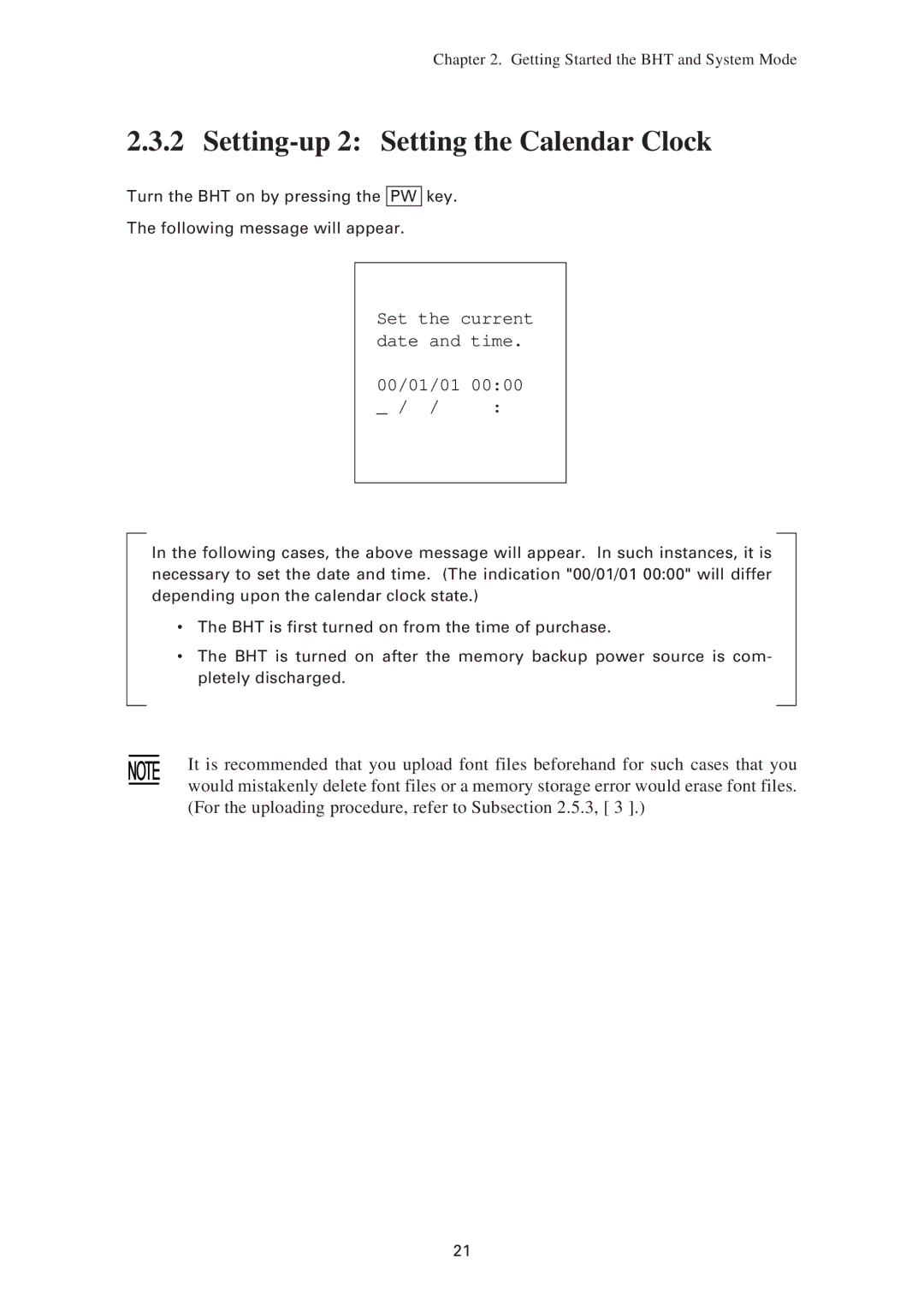Chapter 2. Getting Started the BHT and System Mode
2.3.2 Setting-up 2: Setting the Calendar Clock
Turn the BHT on by pressing the PW key.
The following message will appear.
Set the current date and time.
00/01/01 00:00
_ / / | : |
In the following cases, the above message will appear. In such instances, it is necessary to set the date and time. (The indication "00/01/01 00:00" will differ depending upon the calendar clock state.)
¥The BHT is first turned on from the time of purchase.
¥The BHT is turned on after the memory backup power source is com- pletely discharged.
It is recommended that you upload font files beforehand for such cases that you would mistakenly delete font files or a memory storage error would erase font files. (For the uploading procedure, refer to Subsection 2.5.3, [ 3 ].)
21