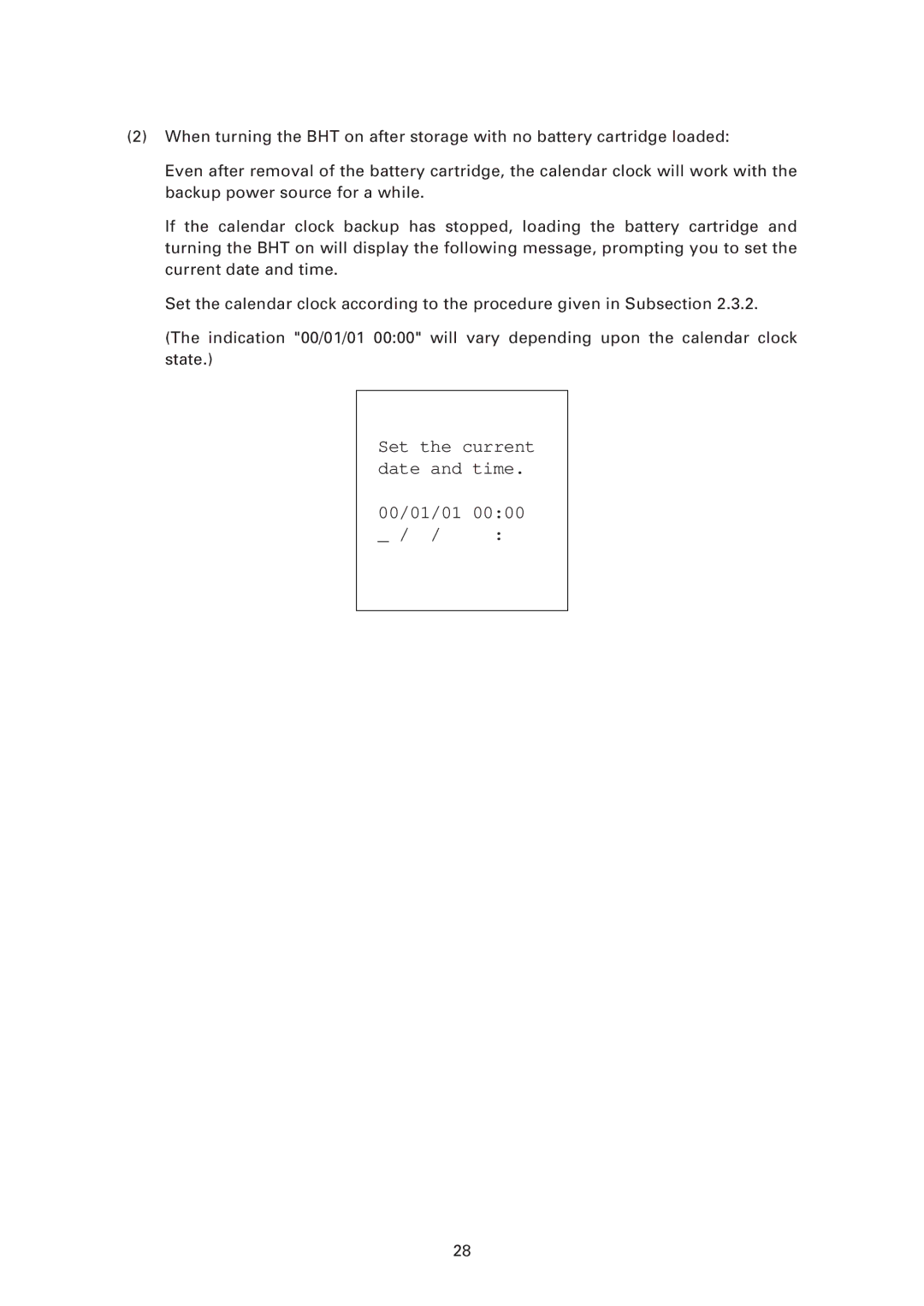(2)When turning the BHT on after storage with no battery cartridge loaded:
Even after removal of the battery cartridge, the calendar clock will work with the backup power source for a while.
If the calendar clock backup has stopped, loading the battery cartridge and turning the BHT on will display the following message, prompting you to set the current date and time.
Set the calendar clock according to the procedure given in Subsection 2.3.2.
(The indication "00/01/01 00:00" will vary depending upon the calendar clock state.)
Set the current date and time.
00/01/01 00:00
_ / / | : |
28