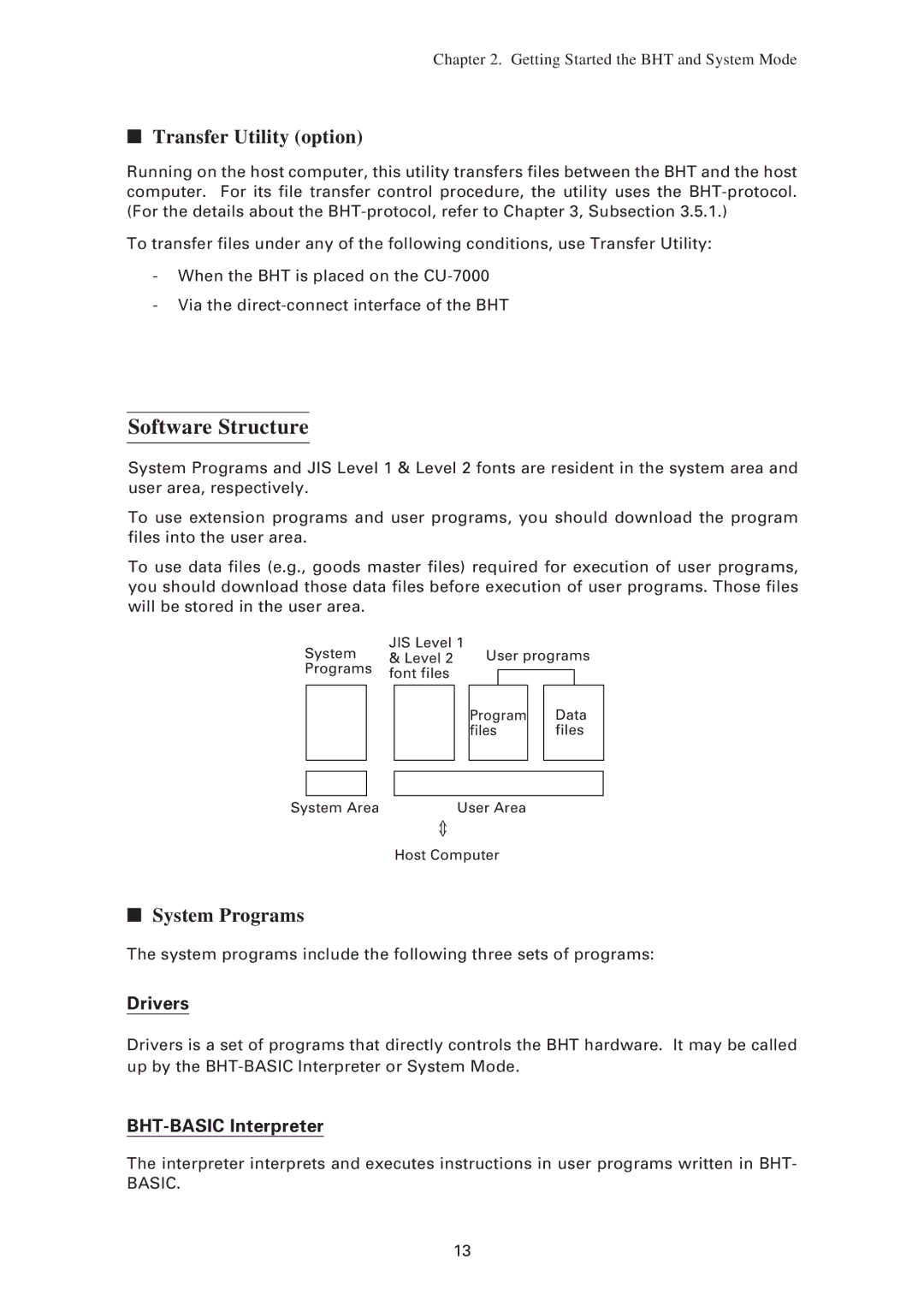Chapter 2. Getting Started the BHT and System Mode
■Transfer Utility (option)
Running on the host computer, this utility transfers files between the BHT and the host computer. For its file transfer control procedure, the utility uses the
To transfer files under any of the following conditions, use Transfer Utility:
-When the BHT is placed on the
-Via the
Software Structure
System Programs and JIS Level 1 & Level 2 fonts are resident in the system area and user area, respectively.
To use extension programs and user programs, you should download the program files into the user area.
To use data files (e.g., goods master files) required for execution of user programs, you should download those data files before execution of user programs. Those files will be stored in the user area.
JIS Level 1
System & Level 2 User programs
Programs font files
Program files
Data
files
System Area | User Area |
| ⇔ |
| Host Computer |
■System Programs
The system programs include the following three sets of programs:
Drivers
Drivers is a set of programs that directly controls the BHT hardware. It may be called up by the
The interpreter interprets and executes instructions in user programs written in BHT-
BASIC.
13