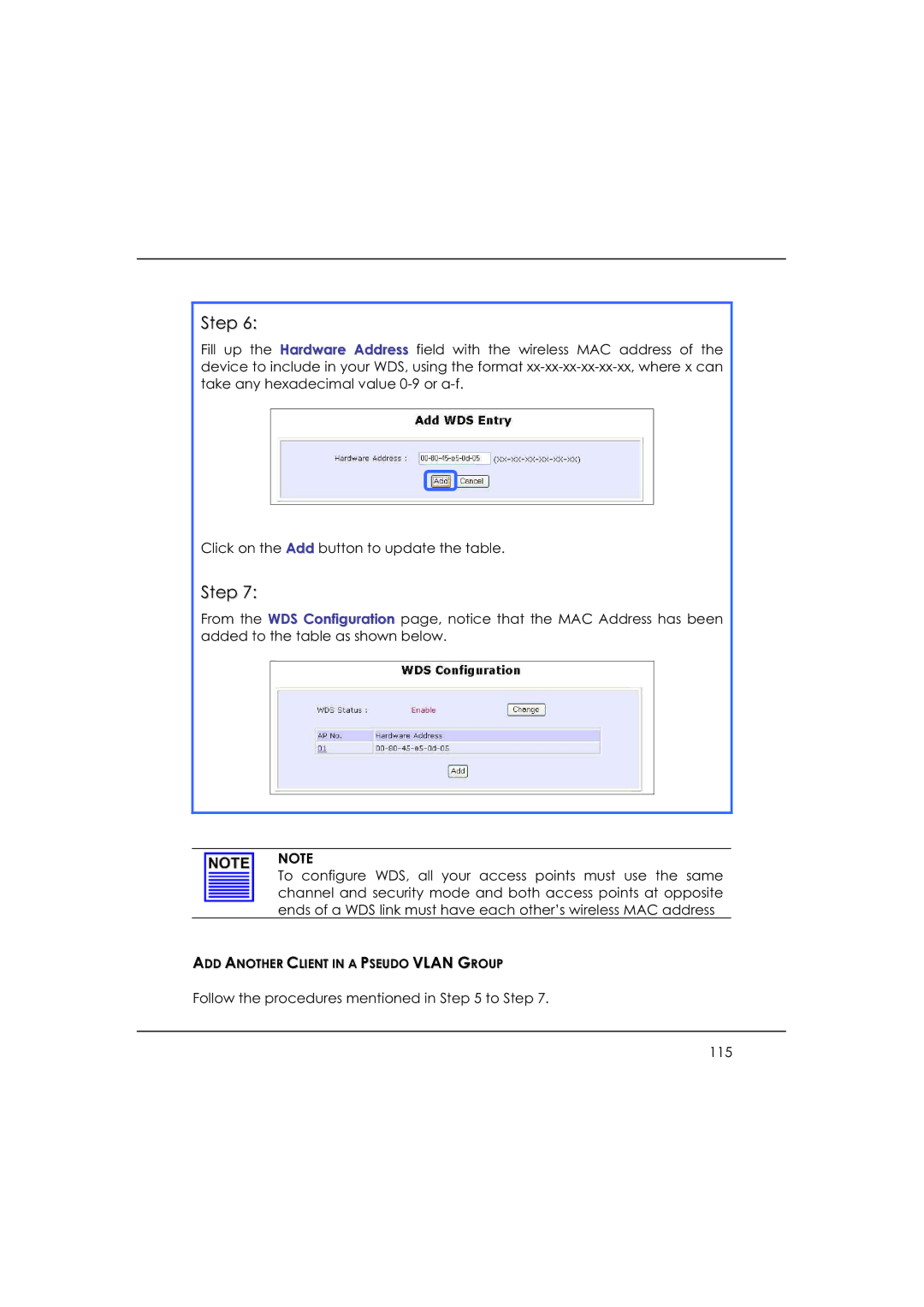Step 6:
Fill up the Hardware Address field with the wireless MAC address of the device to include in your WDS, using the format
Click on the Add button to update the table.
Step 7:
From the WDS Configuration page, notice that the MAC Address has been added to the table as shown below.
NOTE
To configure WDS, all your access points must use the same channel and security mode and both access points at opposite ends of a WDS link must have each other’s wireless MAC address
ADD ANOTHER CLIENT IN A PSEUDO VLAN GROUP