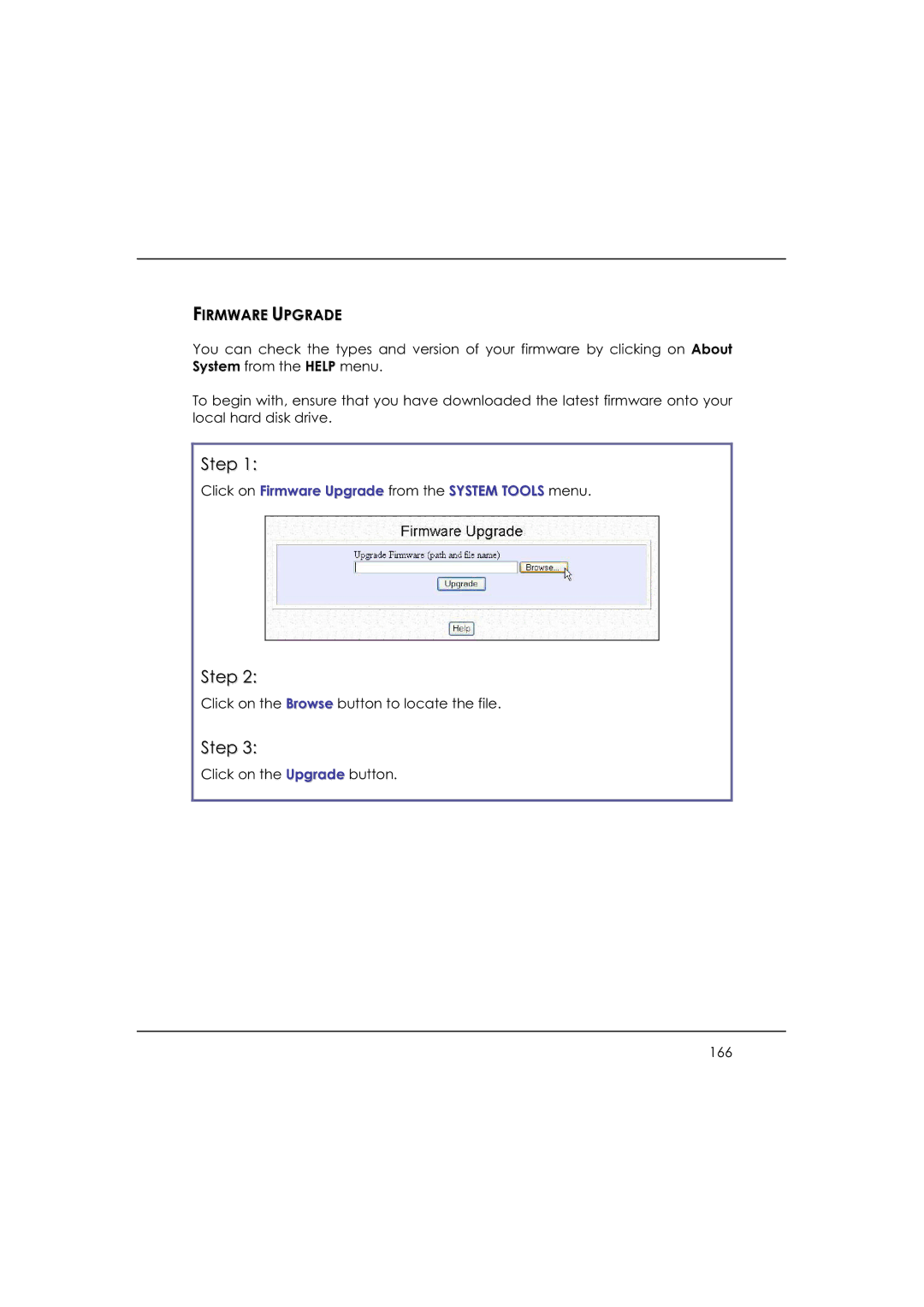FIRMWARE UPGRADE
You can check the types and version of your firmware by clicking on About System from the HELP menu.
To begin with, ensure that you have downloaded the latest firmware onto your local hard disk drive.
Step 1:
Click on Firmware Upgrade from the SYSTEM TOOLS menu.
Step 2:
Click on the Browse button to locate the file.
Step 3:
Click on the Upgrade button.
166