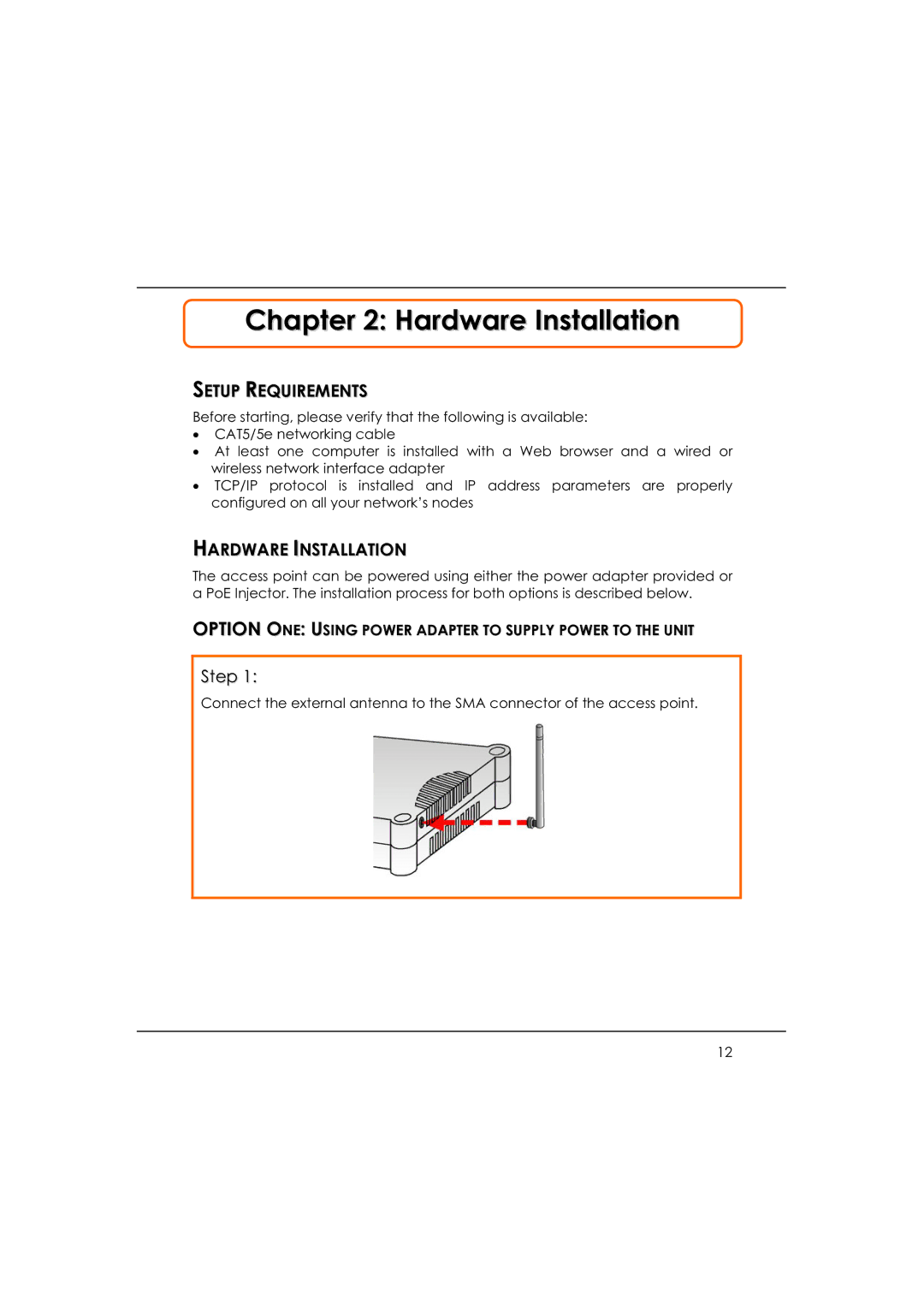Chapter 2: Hardware Installation
SETUP REQUIREMENTS
Before starting, please verify that the following is available:
!CAT5/5e networking cable
!At least one computer is installed with a Web browser and a wired or wireless network interface adapter
!TCP/IP protocol is installed and IP address parameters are properly configured on all your network’s nodes
HARDWARE INSTALLATION
The access point can be powered using either the power adapter provided or a PoE Injector. The installation process for both options is described below.
OPTION ONE: USING POWER ADAPTER TO SUPPLY POWER TO THE UNIT
Step 1:
Connect the external antenna to the SMA connector of the access point.
12