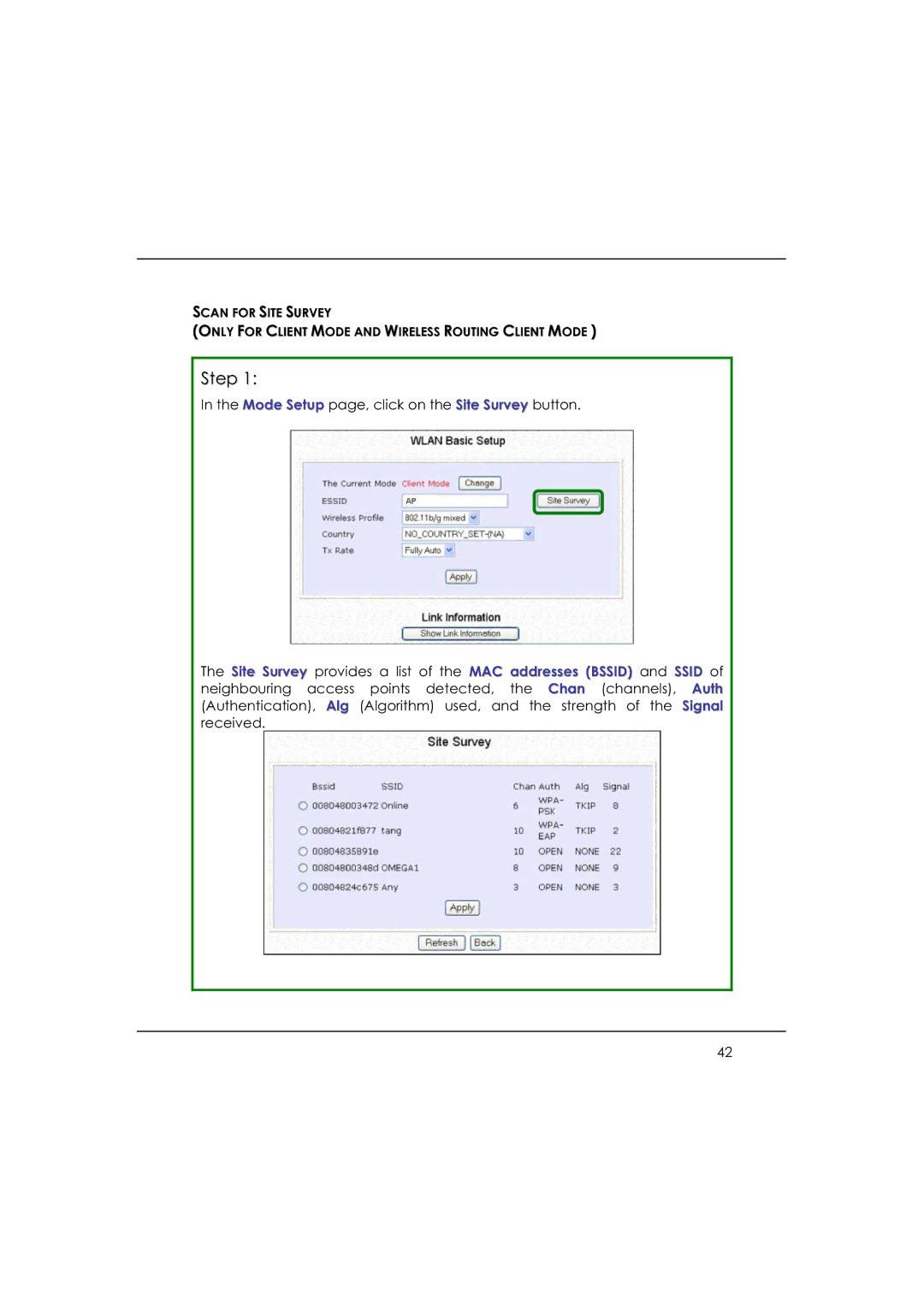SCAN FOR SITE SURVEY
(ONLY FOR CLIENT MODE AND WIRELESS ROUTING CLIENT MODE )
Step 1:
In the Mode Setup page, click on the Site Survey button.
The Site Survey provides a list of the MAC addresses (BSSID) and SSID of neighbouring access points detected, the Chan (channels), Auth (Authentication), Alg (Algorithm) used, and the strength of the Signal received.
42