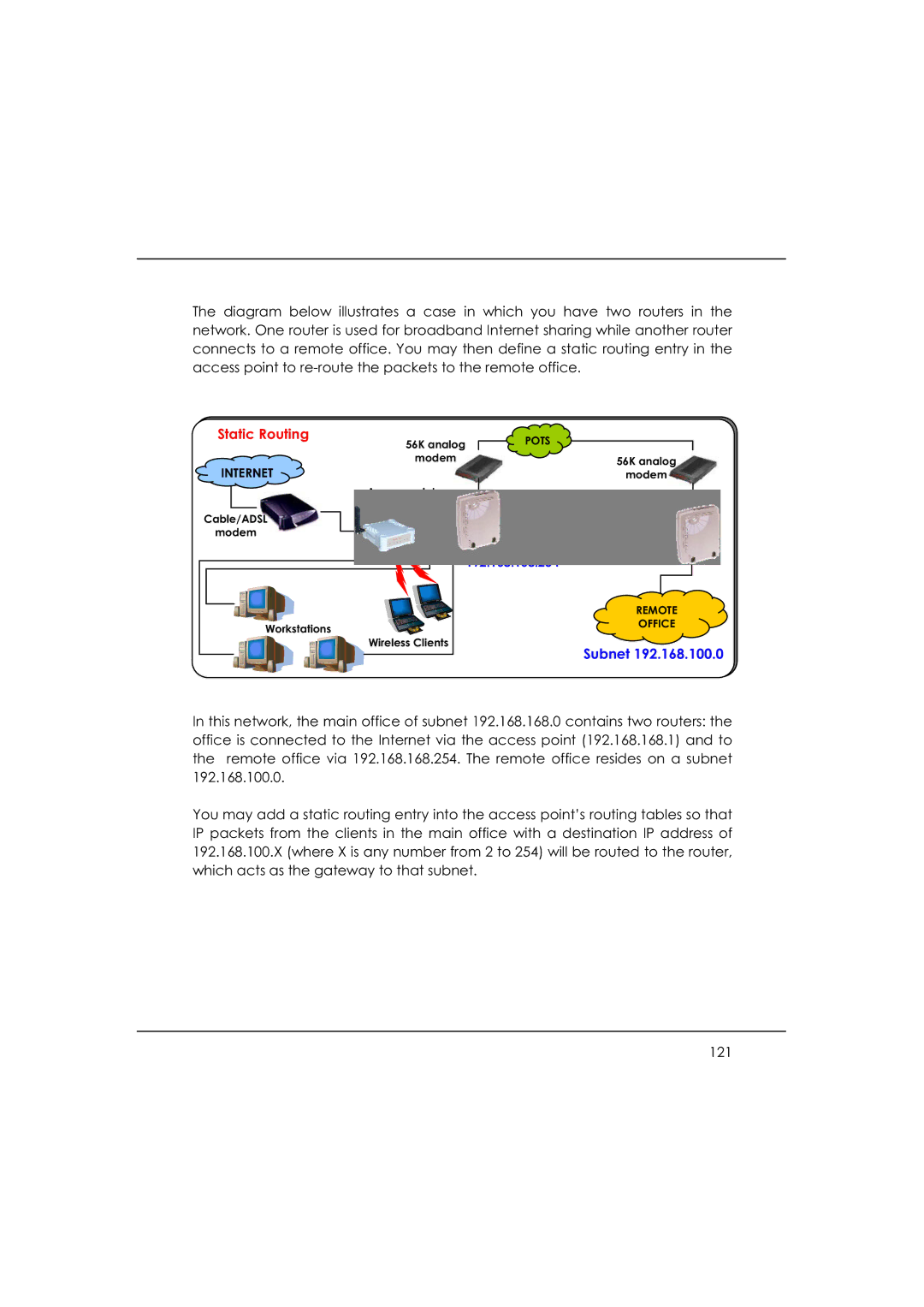The diagram below illustrates a case in which you have two routers in the network. One router is used for broadband Internet sharing while another router connects to a remote office. You may then define a static routing entry in the access point to
Static Routing | 56K analog | POTS |
| ||
|
| |
| modem | 56K analog |
|
| |
INTERNET |
| modem |
| Access point |
|
| 192.168.168.1 |
|
Cable/ADSL |
|
|
modem |
|
|
|
| 192.168.168.254 |
|
| REMOTE |
Workstations |
| OFFICE |
|
| |
| Wireless Clients | Subnet 192.168.100.0 |
|
|
In this network, the main office of subnet 192.168.168.0 contains two routers: the office is connected to the Internet via the access point (192.168.168.1) and to the remote office via 192.168.168.254. The remote office resides on a subnet 192.168.100.0.
You may add a static routing entry into the access point’s routing tables so that IP packets from the clients in the main office with a destination IP address of 192.168.100.X (where X is any number from 2 to 254) will be routed to the router, which acts as the gateway to that subnet.
121