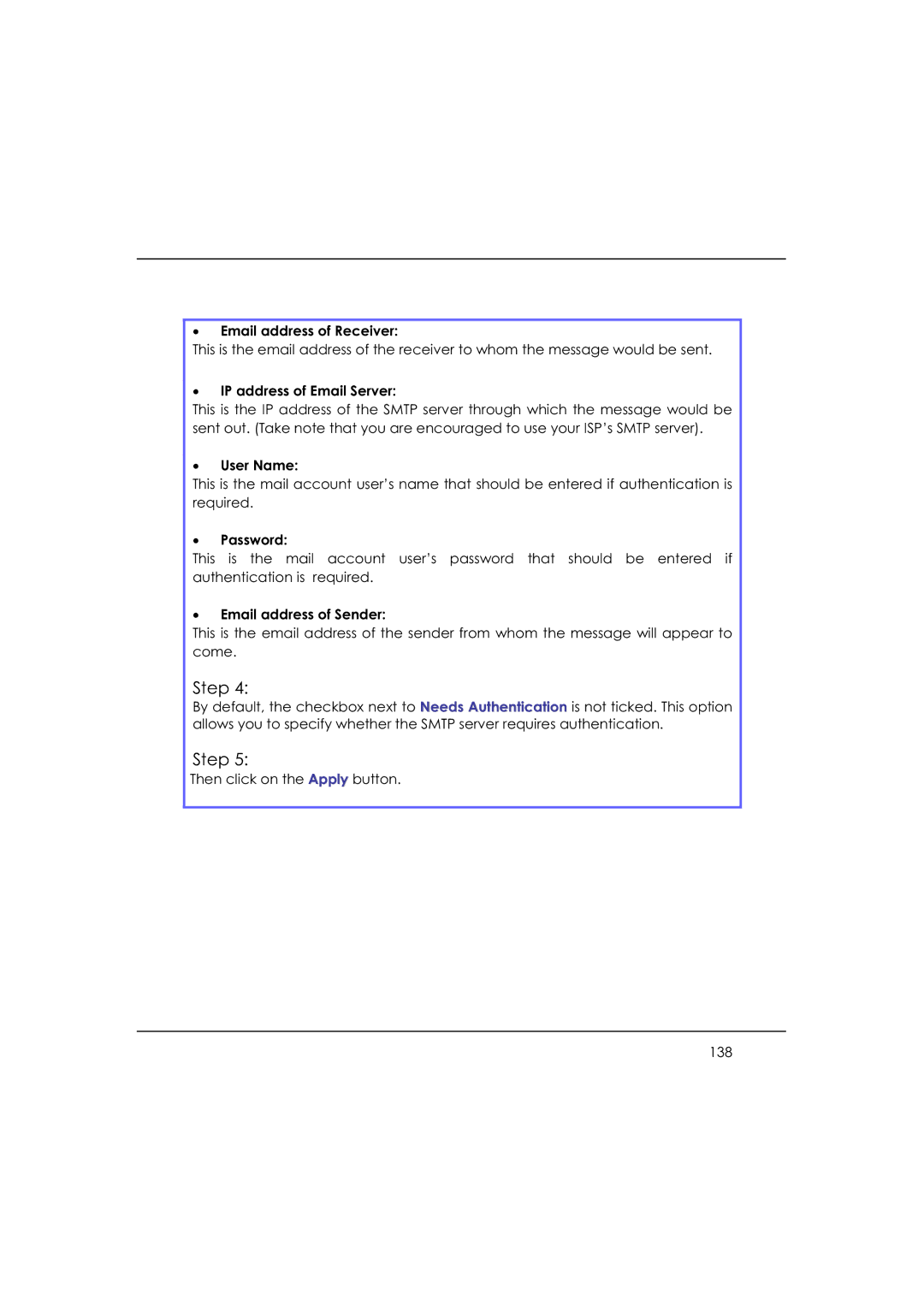!Email address of Receiver:
This is the email address of the receiver to whom the message would be sent.
!IP address of Email Server:
This is the IP address of the SMTP server through which the message would be sent out. (Take note that you are encouraged to use your ISP’s SMTP server).
!User Name:
This is the mail account user’s name that should be entered if authentication is required.
!Password:
This is the mail account user’s password that should be entered if authentication is required.
!Email address of Sender:
This is the email address of the sender from whom the message will appear to come.
Step 4:
By default, the checkbox next to Needs Authentication is not ticked. This option allows you to specify whether the SMTP server requires authentication.
Step 5:
Then click on the Apply button.
138