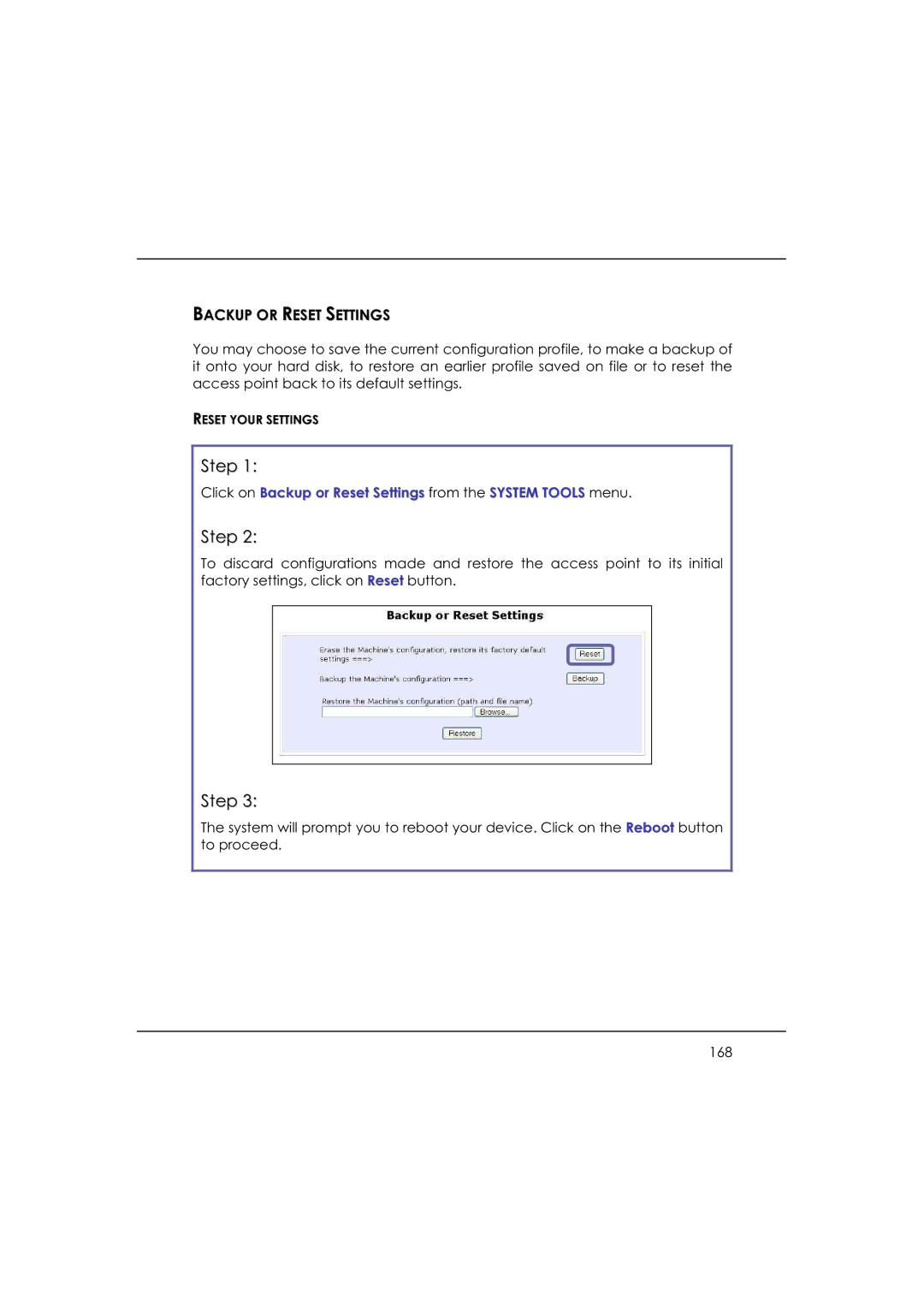BACKUP OR RESET SETTINGS
You may choose to save the current configuration profile, to make a backup of it onto your hard disk, to restore an earlier profile saved on file or to reset the access point back to its default settings.
RESET YOUR SETTINGS
Step 1:
Click on Backup or Reset Settings from the SYSTEM TOOLS menu.
Step 2:
To discard configurations made and restore the access point to its initial factory settings, click on Reset button.
Step 3:
The system will prompt you to reboot your device. Click on the Reboot button to proceed.
168