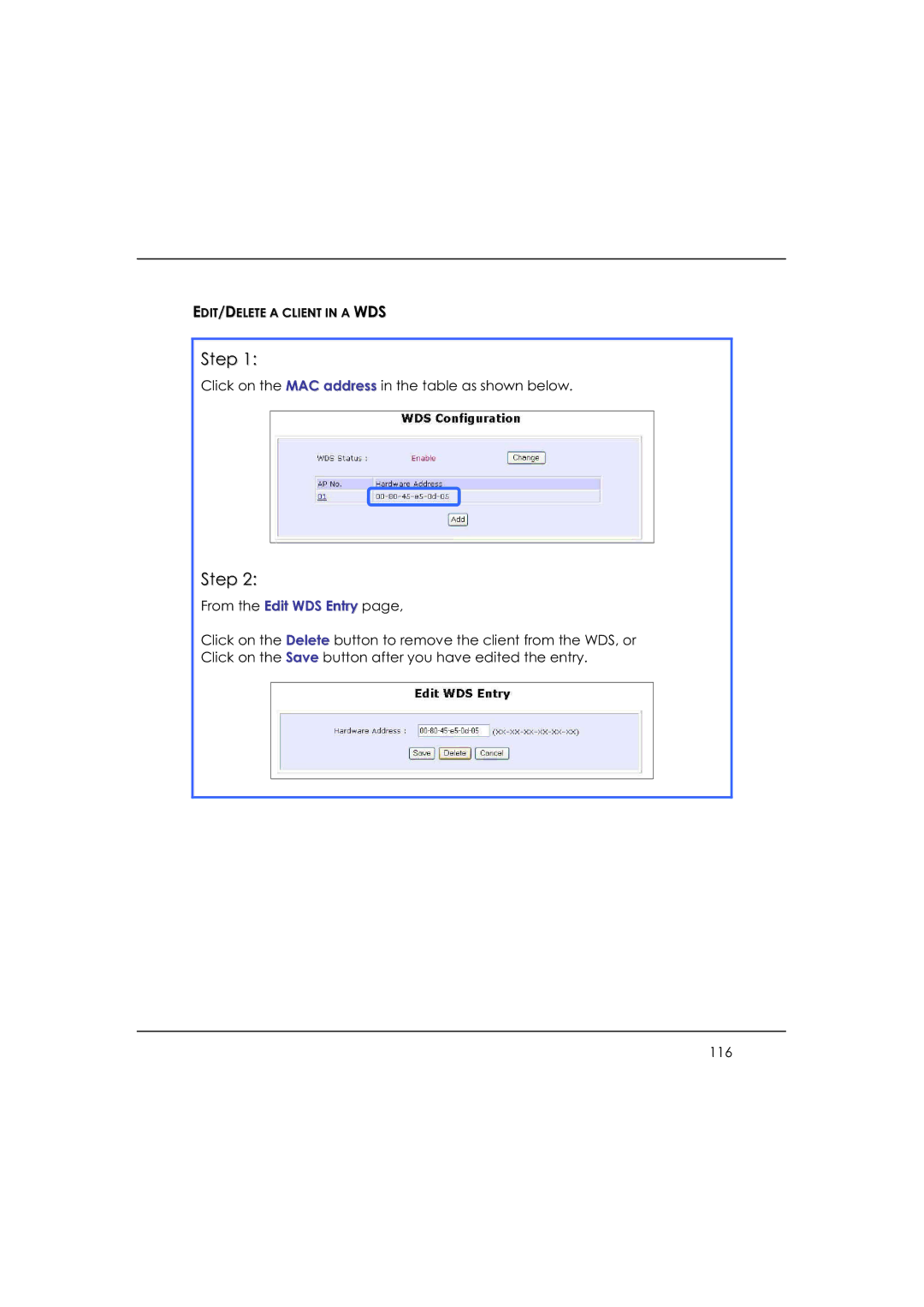EDIT/DELETE A CLIENT IN A WDS
Step 1:
Click on the MAC address in the table as shown below.
Step 2:
From the Edit WDS Entry page,
Click on the Delete button to remove the client from the WDS, or Click on the Save button after you have edited the entry.
116