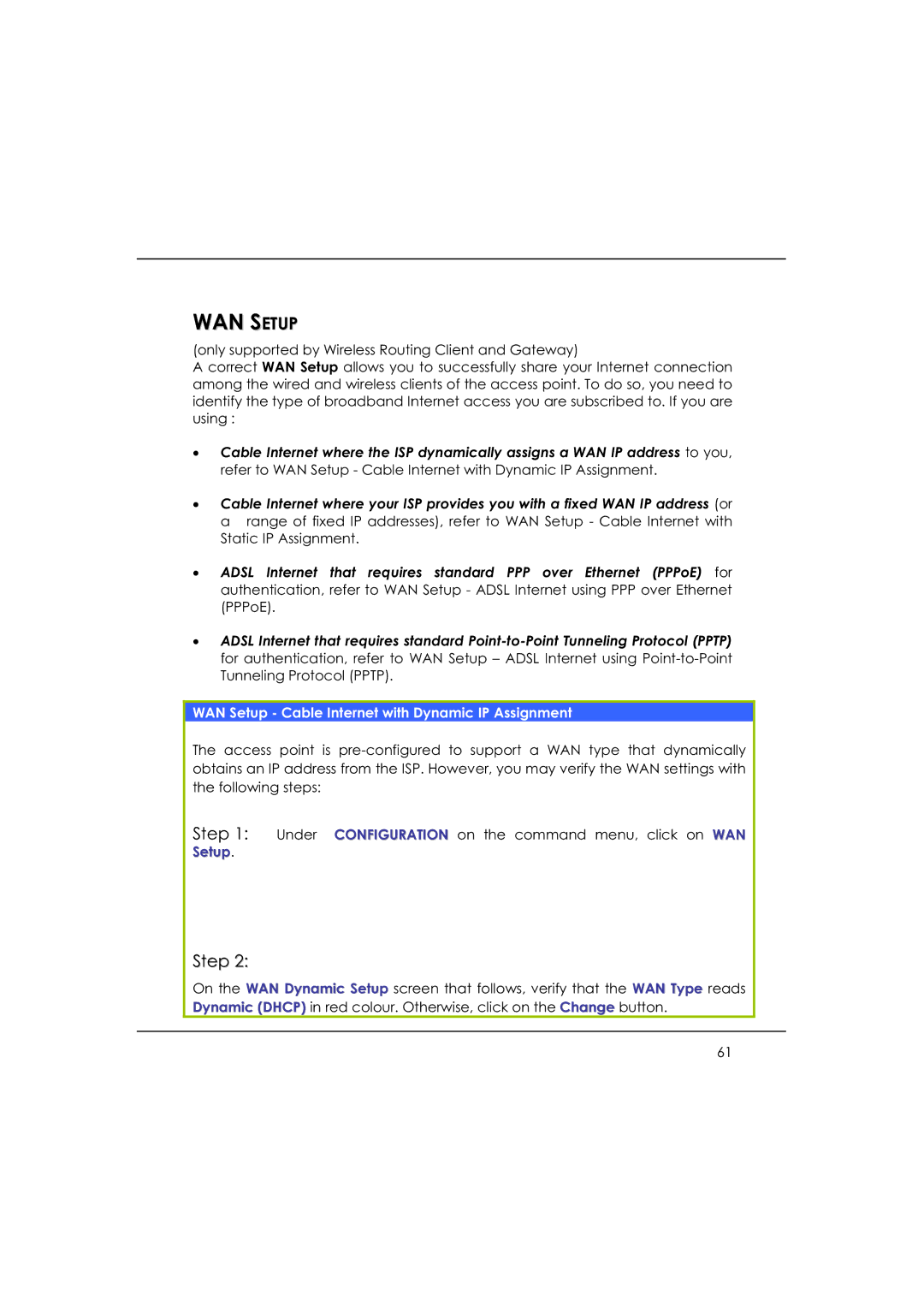WAN SETUP
(only supported by Wireless Routing Client and Gateway)
A correct WAN Setup allows you to successfully share your Internet connection among the wired and wireless clients of the access point. To do so, you need to identify the type of broadband Internet access you are subscribed to. If you are using :
!Cable Internet where the ISP dynamically assigns a WAN IP address to you, refer to WAN Setup - Cable Internet with Dynamic IP Assignment.
!Cable Internet where your ISP provides you with a fixed WAN IP address (or a range of fixed IP addresses), refer to WAN Setup - Cable Internet with Static IP Assignment.
!ADSL Internet that requires standard PPP over Ethernet (PPPoE) for authentication, refer to WAN Setup - ADSL Internet using PPP over Ethernet (PPPoE).
!ADSL Internet that requires standard
WAN Setup - Cable Internet with Dynamic IP Assignment
The access point is
Step 1: Under CONFIGURATION on the command menu, click on WAN
Setup.
Step 2:
On the WAN Dynamic Setup screen that follows, verify that the WAN Type reads Dynamic (DHCP) in red colour. Otherwise, click on the Change button.
61