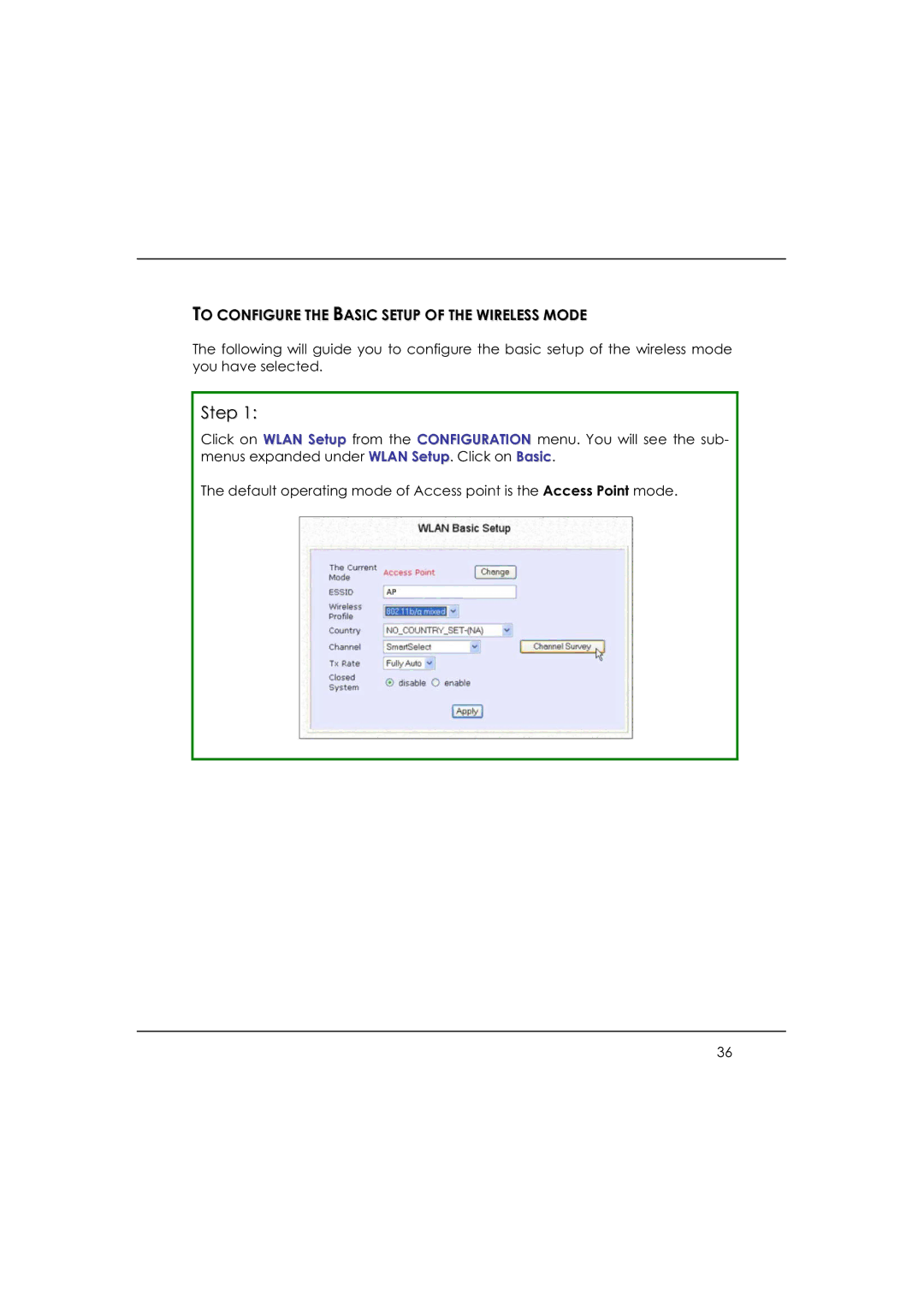TO CONFIGURE THE BASIC SETUP OF THE WIRELESS MODE
The following will guide you to configure the basic setup of the wireless mode you have selected.
Step 1:
Click on WLAN Setup from the CONFIGURATION menu. You will see the sub- menus expanded under WLAN Setup. Click on Basic.
The default operating mode of Access point is the Access Point mode.
36