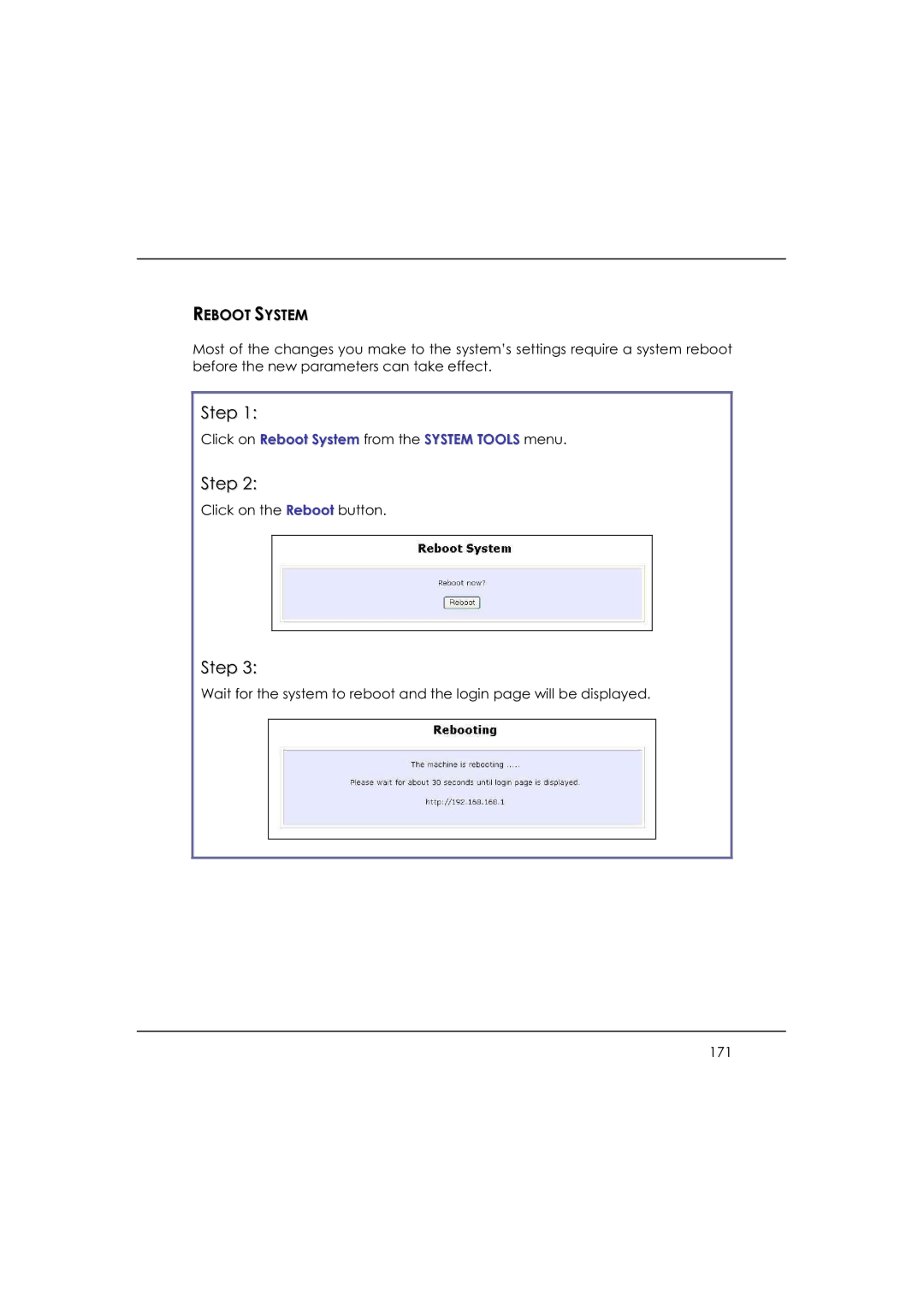Page
Trademark Information
FCC Notice
Declaration of Conformity
Technical Support Information
A., Canada, Latin America and South America
Firmware
Conventions
Product Overview
Wlan Security
150
Appendix I Firmware Recovery
Product Overview
Introduction
Features and Benefits
Https
Telnet
When to USE Which Mode
Access Point Mode
Access Point Client Mode
Point to Point Mode
Point to Multiple Point Mode
Wireless Routing Client Mode
Dynamic IP address
Gateway Mode
Static IP address
PPP over Ethernet PPPoE
Pptp
Wireless Adapter Mode
Hardware Installation
Hardware Installation
Setup Requirements
Option ONE Using Power Adapter to Supply Power to the Unit
Step
Option TWO Using POE to Supply Power to the Unit
Step
Step
Optional Mounting on the Wall
Through our Utility uConfig
Access to Web-based Interface
Access to the WEB Interface with Uconfig
Step
Step
Step
Manual Access to WEB-BASED Interface VIA Internet Explorer
Step
Click on the OK button to close all windows
Step
Page
Management Port Wlan Basic Setup Wlan Security STP Setup
Common Configuration
Management Port Setup
MAC Filtering Antenna Alignment
Setting UP Your LAN
Click on Management Port from the Configuration menu
192.168.168.1
DNS
To View the Active Dhcp Leases
Its Hardware MAC Address Lease Expired Time
Click on Add button
Step
Delete Dhcp Server Reservation
Security
MAC Filtering only applicable to Access Point mode
Basic
Advanced
To Configure the Basic Setup of the Wireless Mode
Optional Change Current mode
Step
Comment
Site Survey
Current Mode
Wireless Profile
802.11a only
802.11b/g mixed
802.11g only
Mode Setup page, click on the Site Survey button
Chan
Signal
Bssid
Auth
Page
Step
Current Channel
Signal Strength
State
Step
Click on the Refresh button to update this screen
APCount
Freq
MyQuality
NeighQuality
Antenna Alignment Available for ALL Modes
Alternatively, you may also reboot the device
To Configure the Security Setup of the Wireless Mode
To Configure the Advanced Setup of the Wireless Mode
Transmit Power
Only Access
Point mode
Beacon Interval
Statistics
Antenna Control
Step
Client Mode
Point to Point Mode
Point to Multiple Point Mode
Wireless Routing Client Mode
Gateway Mode
WAN Setup
Setup
Simply select Dynamic IP Address and hit the Apply button
Click on System Identity under the System Tools command menu
WAN Setup Cable Internet with Static IP Assignment
WAN Setup Adsl Internet using PPP over Ethernet PPPoE
Under Configuration on the command menu, click on WAN Setup
Click the MTU Button in Advanced WAN Options
WAN Setup Adsl Internet using Pptp
Network Mask, VPN Server,
WAN Setup L2TP
TELNET/SSH Setup
Telnet/SSH Setup
Click Add button
Page
\WINDOWS\TELNET
Telnet Command Line Interface
Connecting to CLI Command Line Interface via Telnet
Secure Shell Host Command Line Interface
Page
WEB Mode
Snmp Setup
STP Setup
Page
Scenario #1 No STP, No Pseudo Vlan
Scenario #2 With STP, No Pseudo Vlan
Scenario #3 With STP and Pseudo Vlan
Click on STP Setup from the Configuration menu
MAC Filtering
Select MAC Filtering from Wlan Setupa/b/g
MAC Filter Address List page displays Click the Add button
Can take any value in the range 0-9 or a-f
Click View Complete MAC List
Step
Delete a MAC Address from Individual Access Point
Step
Edit MAC Address from the MAC Address List
Step
Wlan Security
HOW to SET UP WEP
Bit WEP
Use Hexadecimal Use Ascii
Key
Passphrase Alphanumeric characters Hexadecimal
HOW to SET UP WPA-PERSONAL
At the WPA1/2-PSK Setup
Set the Cipher Type to AES
Enter the GTK Group Transient Key Updates
Set the Cipher Type to Tkip
HOW to SET UP 802.1X/RADIUS
Bit
128-bit
HOW to SET UP WPA Enterprise
At the WPA1/2-EAP Setup
For WPA2- Enterprise
For WPA- Enterprise -AUTO
Enter the GTK Group Transient Key Updates
Wireless Extended Features
Access Control the Wireless Pseudo Vlan
Wireless Pseudo Vlan PER Node
Step
Step
Wireless Pseudo Vlan PER Group
Create a Client in a Pseudo Vlan Group
Select a group number from the Group drop-down list
From the Edit Wireless Pseudo Vlan Entry
Wireless Setup the Wireless Distributed System
Star Configuration WDS
Chain Configuration WDS
Create a Client in a WDS
Step
Follow the procedures mentioned in to Step 115
From the Edit WDS Entry
Long Distance Parameters
Step
Outdoor
ACK Timeout
CTS Timeout
Distance
Advanced Configuration
Routing
Static Routing
To Configure Static Routing
Click on the Static Routing Table button above
NAT
124
Page
To Configure Virtual Servers Based on Port Forwarding
Entries
Step
192.168.168.55 as Private IP Address. Click on the Add
Private Port From
To Configure Virtual Servers Based on IP Forwarding
IP Forward Entries page will
To Enable or Disable Bandwidth Control
Bandwidth Control
To Configure WAN Bandwidth Control Setting
To Configure LAN Bandwidth Control Setting
Committed Rate
To SET UP Remote Management
Remote Management
Parallel Broadband
Parallel Broadband
To Enable Parallel Broadband
Email Notification
Click on the Email Notification button
IP address of Email Server
Password
Email address of Receiver
User Name
Static Address Translation
Step
DNS Redirection
Page
Status of DNS Redirection
Dynamic DNS Setup
To ENABLE/DISABLE DNS Redirection
To ENABLE/DISABLE Dynamic DNS Setup
To Manage Dynamic DNS List
Register Now
Choice
Provider Name
Choice Ddns Provider check
Step
Click on the Add button to save the new addition
To select DtDNS as Ddns Service Provider
Step
Packet Filtering
Security Configuration
To Configure Packet Filtering
Change button
Step
Any day
Filtering Configuration table will then be updated
To Configure URL Filtering
URL Filtering
Configuration
Firewall Configuration
To Configure SPI Firewall
156
157
158
Firewall Logs
To View Firewall Logs
System Utilities
Ping Utility
Syslog
Enter the Remote Port
Select to Enable Syslog
Enter the Remote IP Address or Domain Name
Install Syslog listening application
System Identity
Click on System Identity from the System Tools menu
System Clock Setup
Click on System Clock Setup from the System Tools menu
Firmware Upgrade
Click on Firmware Upgrade from the System Tools menu
Follow the instructions given during the upgrading process
Backup or Reset Settings
Click on Backup or Reset Settings from the System Tools menu
Next, save your configuration file to your local disk 169
Restore Your Settings
Reboot System
Click on Reboot System from the System Tools menu
Change Password
Click on Change Password from the System Tools menu
Logout
Click on Get Technical Support from the Help menu
Using the Help Menu
GET Technical Support
About System
Appendix I Firmware Recovery
Access point State Diagnostic LED State
\accesspoint\TFTP -i 192.168.168.1 PUT accesspointxxx.img
Appendix II TCP/IP Configuration
Properties button
Step
Page
For Windows XP/2000
Click on OK to close all windows 182
Step
Front View of Access Point
Appendix III Panel Views Descriptions
Back View of Access Point
Wlan
Bottom View of Access Point
Appendix IV Command Line Interface Commands
Syntax Description
188
189
190
191
Appendix V Technical Specifications
Features
Output Power Ieee 802.11a
Advanced Wireless
Network Interface
Power Requirements Using Power Adapter
Configuration Backup
Restore Firmware Upgrade
Using PoE