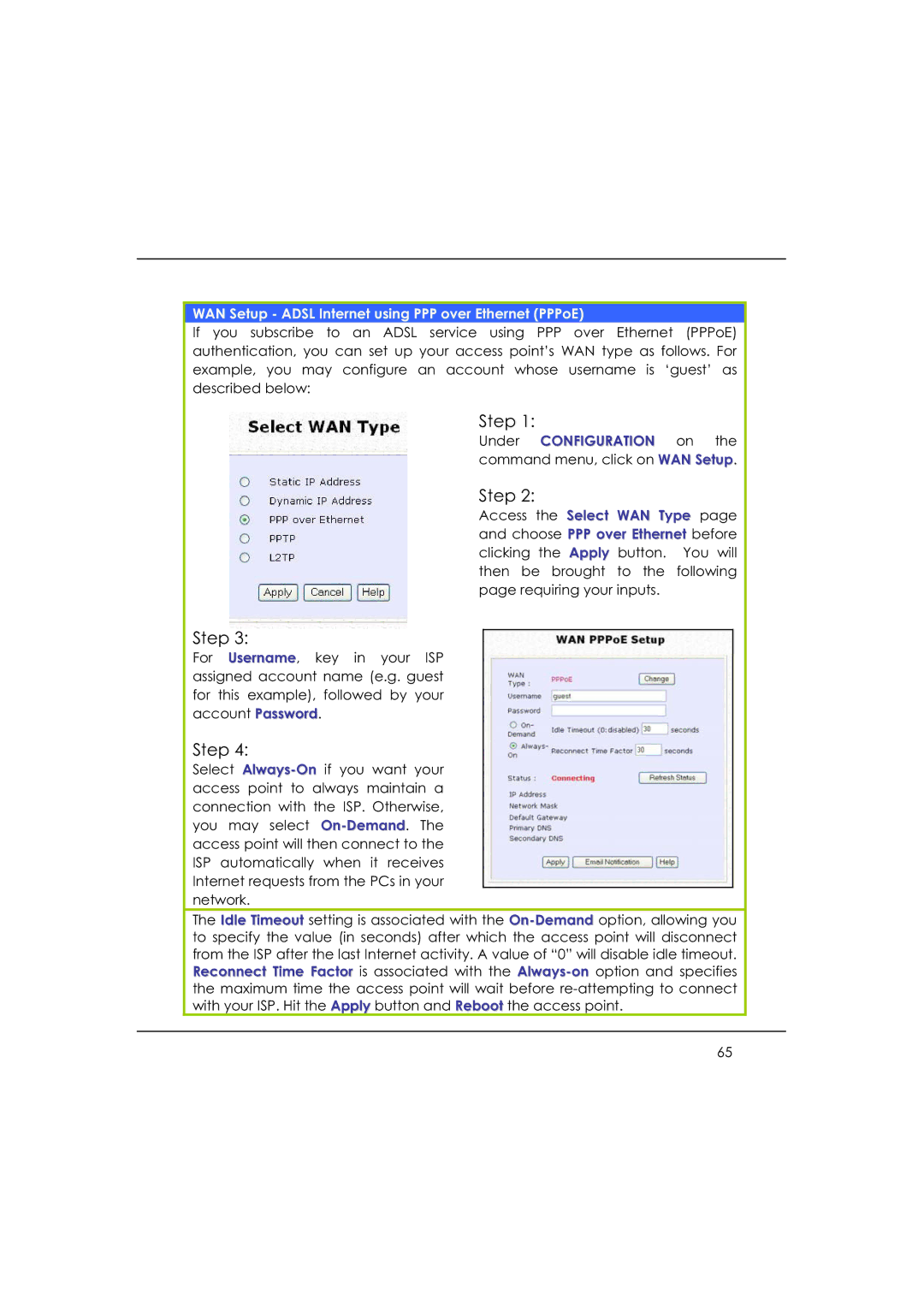WAN Setup - ADSL Internet using PPP over Ethernet (PPPoE)
If you subscribe to an ADSL service using PPP over Ethernet (PPPoE) authentication, you can set up your access point’s WAN type as follows. For example, you may configure an account whose username is ‘guest’ as described below:
Step 1:
Under CONFIGURATION on the command menu, click on WAN Setup.
Step 2:
Access the Select WAN Type page and choose PPP over Ethernet before clicking the Apply button. You will then be brought to the following page requiring your inputs.
Step 3:
For Username, key in your ISP assigned account name (e.g. guest for this example), followed by your account Password.
Step 4:
Select
The Idle Timeout setting is associated with the
65