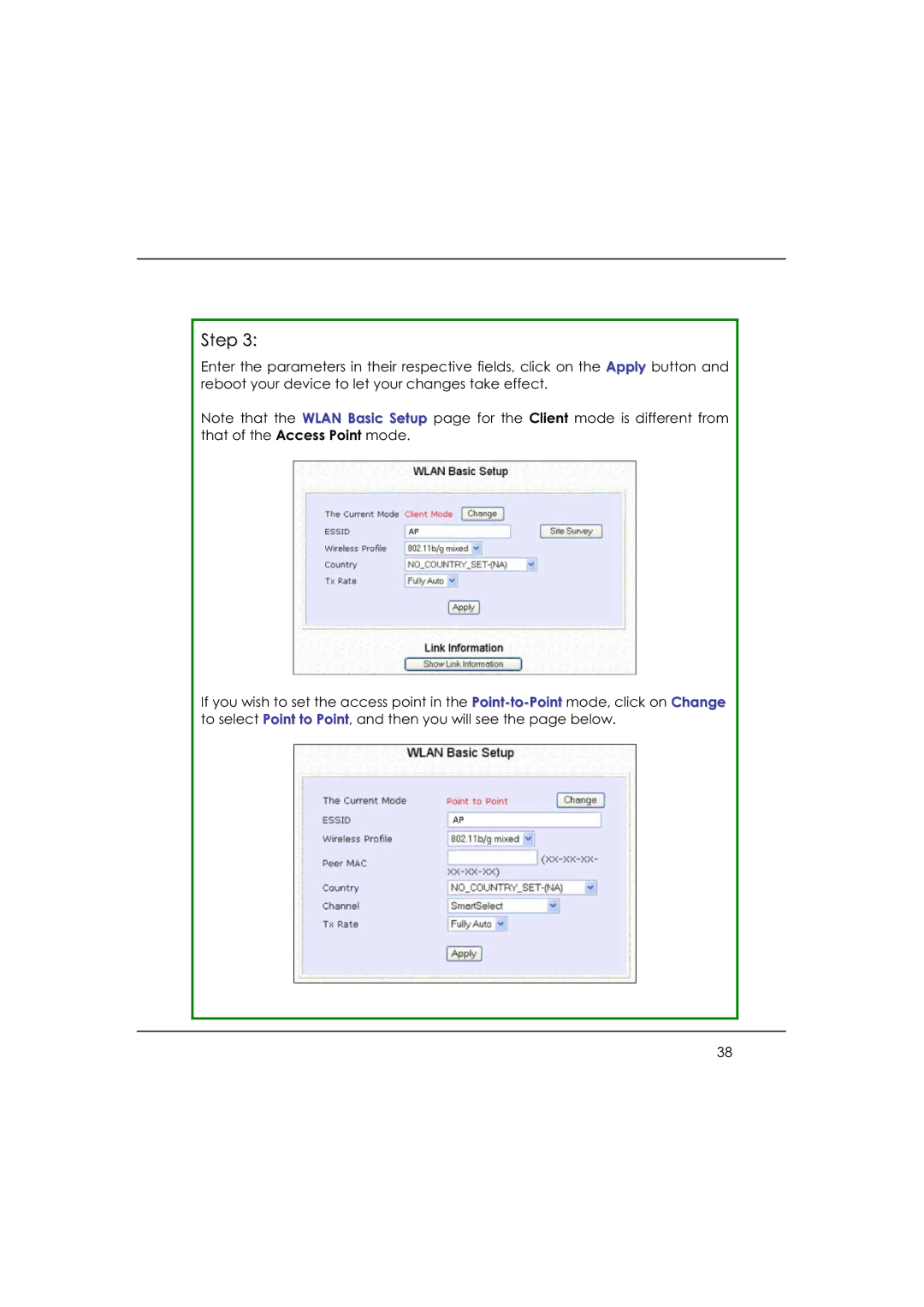Step 3:
Enter the parameters in their respective fields, click on the Apply button and reboot your device to let your changes take effect.
Note that the WLAN Basic Setup page for the Client mode is different from that of the Access Point mode.
If you wish to set the access point in the
38