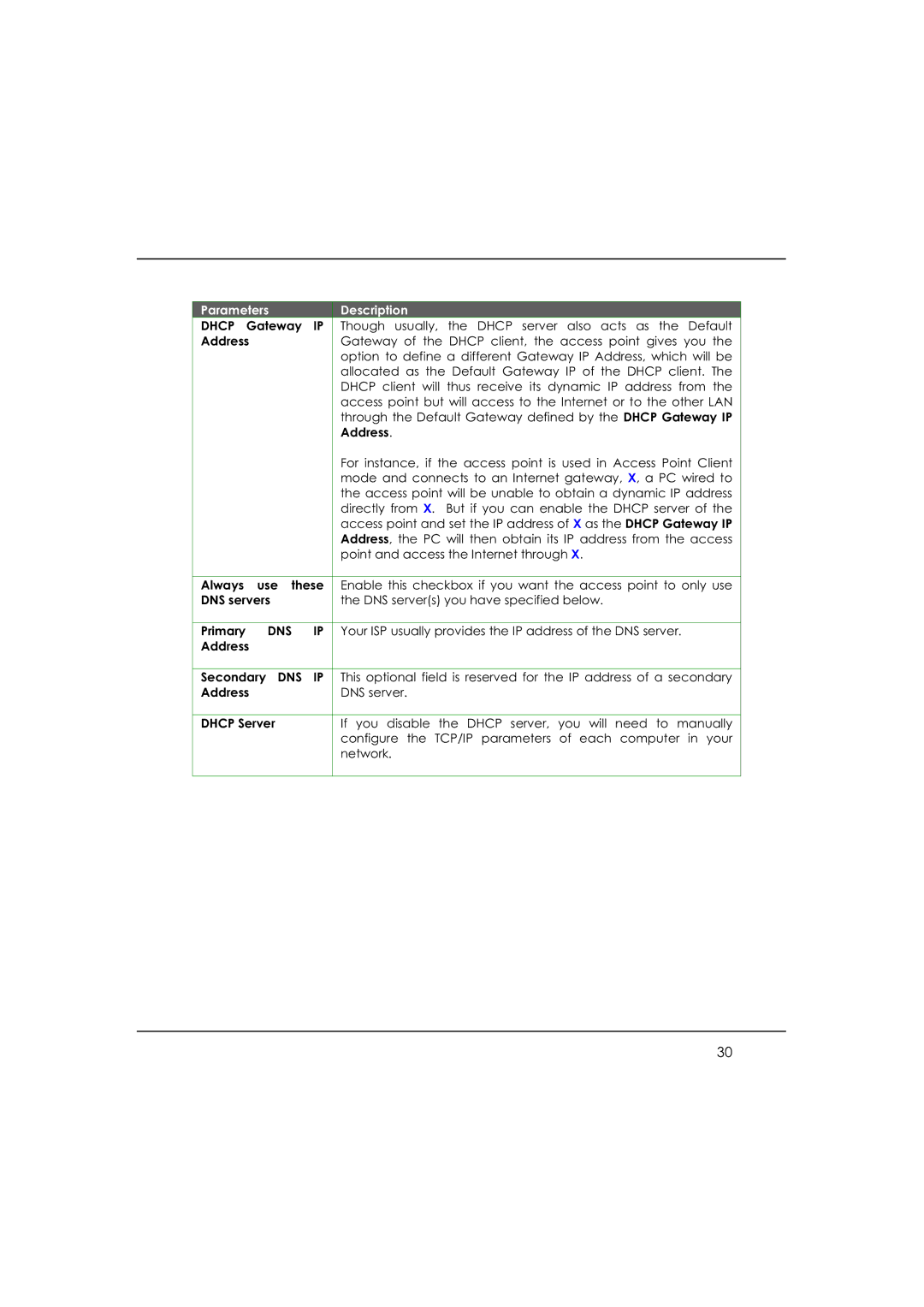| Parameters |
|
| Description | |
| DHCP | Gateway | IP |
| Though usually, the DHCP server also acts as the Default |
| Address |
|
| Gateway of the DHCP client, the access point gives you the | |
|
|
|
|
| option to define a different Gateway IP Address, which will be |
|
|
|
|
| allocated as the Default Gateway IP of the DHCP client. The |
|
|
|
|
| DHCP client will thus receive its dynamic IP address from the |
|
|
|
|
| access point but will access to the Internet or to the other LAN |
|
|
|
|
| through the Default Gateway defined by the DHCP Gateway IP |
|
|
|
|
| Address. |
|
|
|
|
| For instance, if the access point is used in Access Point Client |
|
|
|
|
| mode and connects to an Internet gateway, X, a PC wired to |
|
|
|
|
| the access point will be unable to obtain a dynamic IP address |
|
|
|
|
| directly from X. But if you can enable the DHCP server of the |
|
|
|
|
| access point and set the IP address of X as the DHCP Gateway IP |
|
|
|
|
| Address, the PC will then obtain its IP address from the access |
|
|
|
|
| point and access the Internet through X. |
|
|
|
|
| |
| Always | use these |
| Enable this checkbox if you want the access point to only use | |
| DNS servers |
|
| the DNS server(s) you have specified below. | |
|
|
|
|
|
|
| Primary | DNS | IP |
| Your ISP usually provides the IP address of the DNS server. |
| Address |
|
|
| |
|
|
|
|
| |
| Secondary DNS | IP |
| This optional field is reserved for the IP address of a secondary | |
| Address |
|
| DNS server. | |
|
|
|
|
| |
| DHCP Server |
|
| If you disable the DHCP server, you will need to manually | |
|
|
|
|
| configure the TCP/IP parameters of each computer in your |
|
|
|
|
| network. |
|
|
|
|
|
|
30