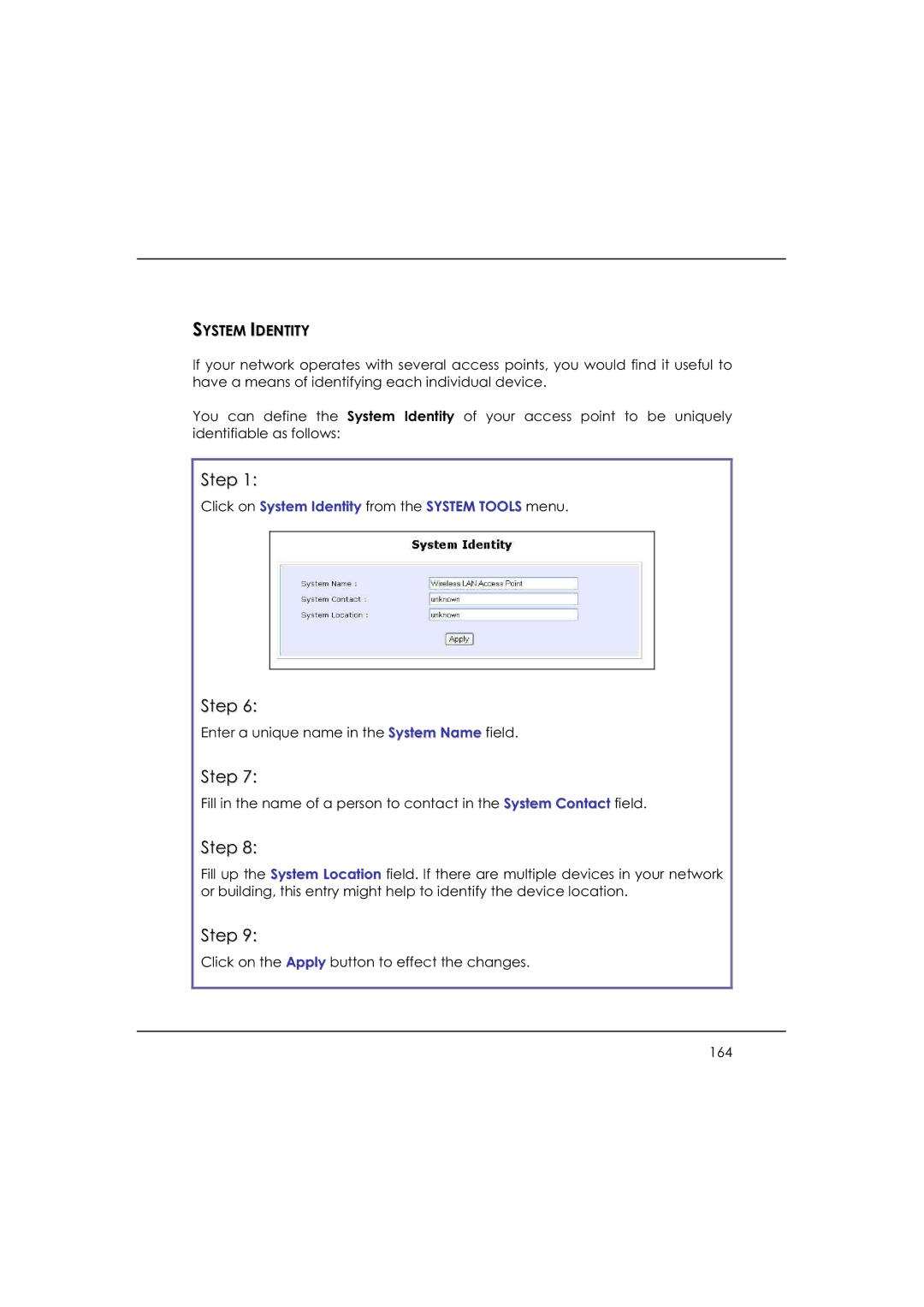SYSTEM IDENTITY
If your network operates with several access points, you would find it useful to have a means of identifying each individual device.
You can define the System Identity of your access point to be uniquely identifiable as follows:
Step 1:
Click on System Identity from the SYSTEM TOOLS menu.
Step 6:
Enter a unique name in the System Name field.
Step 7:
Fill in the name of a person to contact in the System Contact field.
Step 8:
Fill up the System Location field. If there are multiple devices in your network or building, this entry might help to identify the device location.
Step 9:
Click on the Apply button to effect the changes.
164