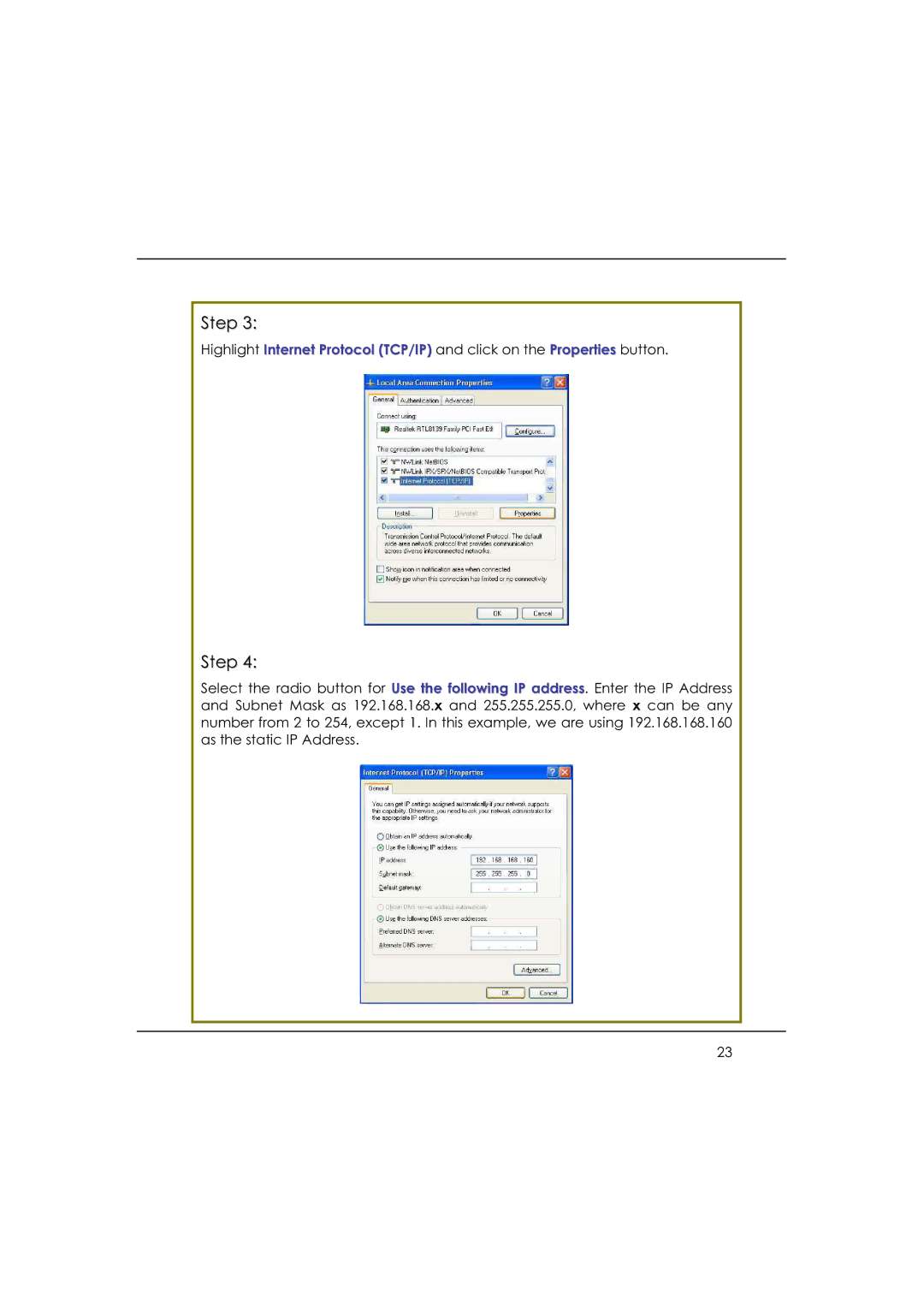Step 3:
Highlight Internet Protocol (TCP/IP) and click on the Properties button.
Step 4:
Select the radio button for Use the following IP address. Enter the IP Address and Subnet Mask as 192.168.168.x and 255.255.255.0, where x can be any number from 2 to 254, except 1. In this example, we are using 192.168.168.160 as the static IP Address.
23