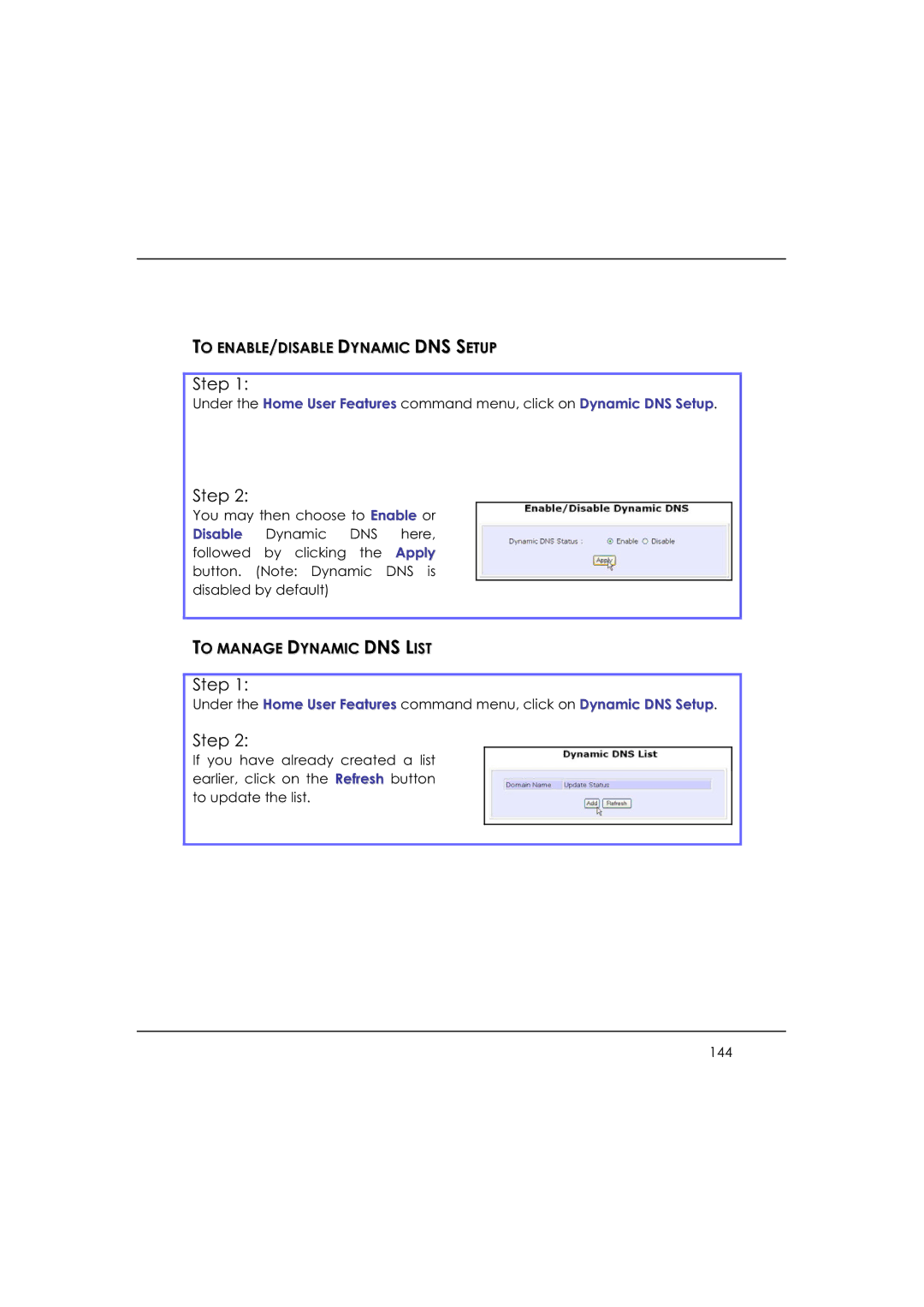TO ENABLE/DISABLE DYNAMIC DNS SETUP
Step 1:
Under the Home User Features command menu, click on Dynamic DNS Setup.
Step 2:
You may then choose to Enable or Disable Dynamic DNS here, followed by clicking the Apply button. (Note: Dynamic DNS is disabled by default)
TO MANAGE DYNAMIC DNS LIST
Step 1:
Under the Home User Features command menu, click on Dynamic DNS Setup.
Step 2:
If you have already created a list earlier, click on the Refresh button to update the list.
144