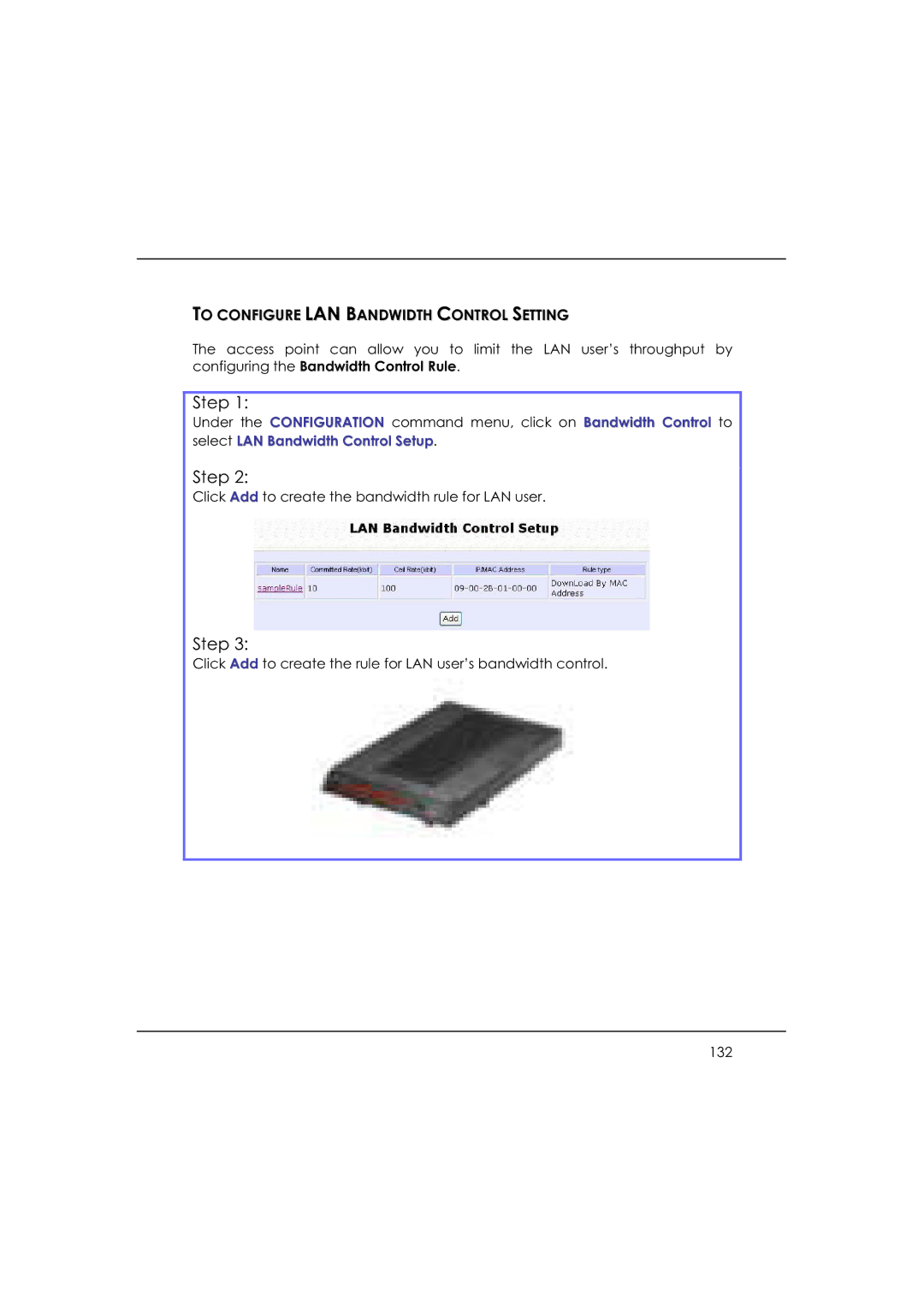TO CONFIGURE LAN BANDWIDTH CONTROL SETTING
The access point can allow you to limit the LAN user’s throughput by configuring the Bandwidth Control Rule.
Step 1:
Under the CONFIGURATION command menu, click on Bandwidth Control to select LAN Bandwidth Control Setup.
Step 2:
Click Add to create the bandwidth rule for LAN user.
Step 3:
Click Add to create the rule for LAN user’s bandwidth control.
132