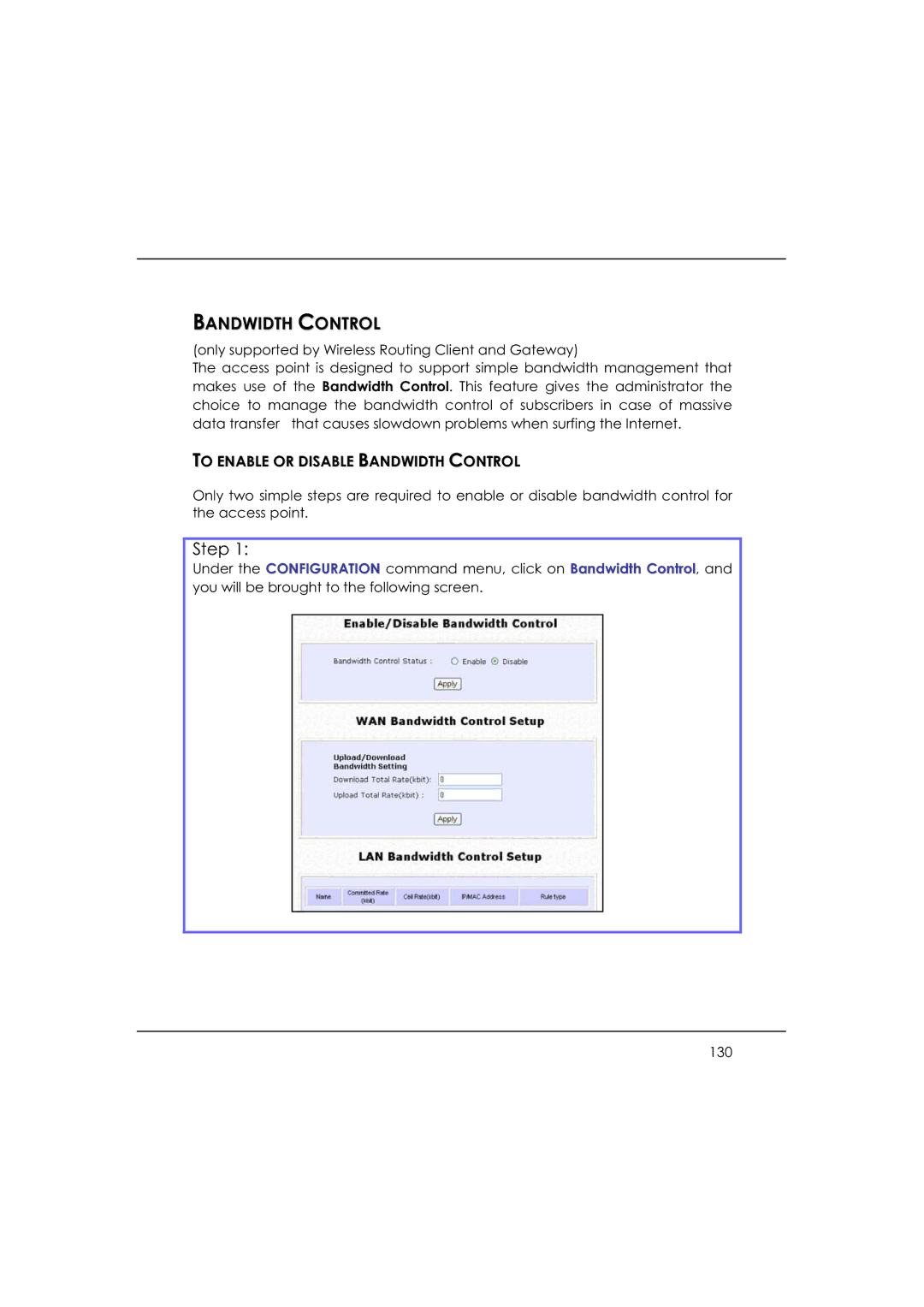BANDWIDTH CONTROL
(only supported by Wireless Routing Client and Gateway)
The access point is designed to support simple bandwidth management that makes use of the Bandwidth Control. This feature gives the administrator the choice to manage the bandwidth control of subscribers in case of massive data transfer that causes slowdown problems when surfing the Internet.
TO ENABLE OR DISABLE BANDWIDTH CONTROL
Only two simple steps are required to enable or disable bandwidth control for the access point.
Step 1:
Under the CONFIGURATION command menu, click on Bandwidth Control, and you will be brought to the following screen.
130