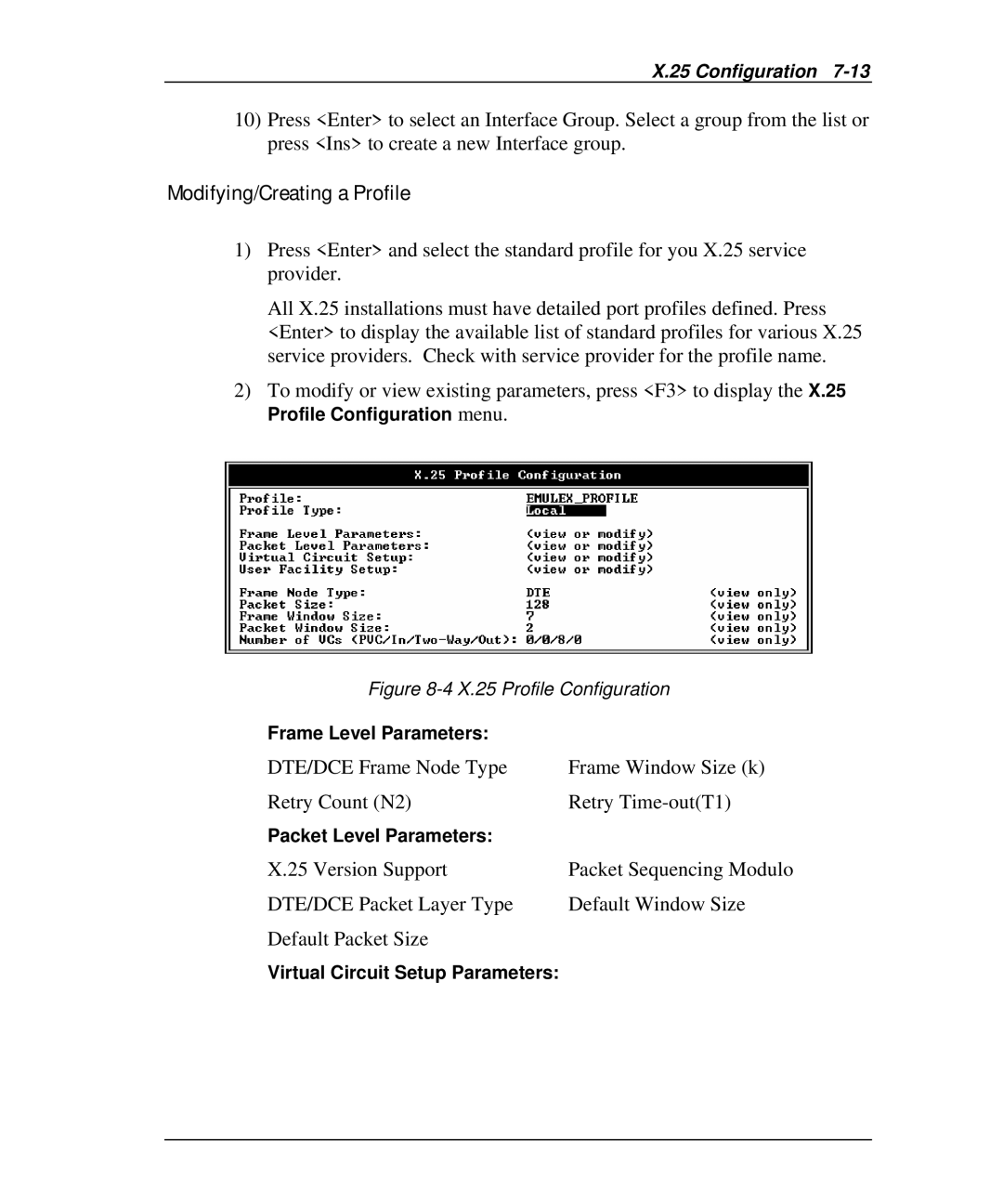X.25 Configuration 7-13
10)Press <Enter> to select an Interface Group. Select a group from the list or press <Ins> to create a new Interface group.
Modifying/Creating a Profile
1)Press <Enter> and select the standard profile for you X.25 service provider.
All X.25 installations must have detailed port profiles defined. Press <Enter> to display the available list of standard profiles for various X.25 service providers. Check with service provider for the profile name.
2)To modify or view existing parameters, press <F3> to display the X.25 Profile Configuration menu.
Figure 8-4 X.25 Profile Configuration
Frame Level Parameters: |
|
DTE/DCE Frame Node Type | Frame Window Size (k) |
Retry Count (N2) | Retry |
Packet Level Parameters: |
|
X.25 Version Support | Packet Sequencing Modulo |
DTE/DCE Packet Layer Type | Default Window Size |
Default Packet Size |
|
Virtual Circuit Setup Parameters: |
|