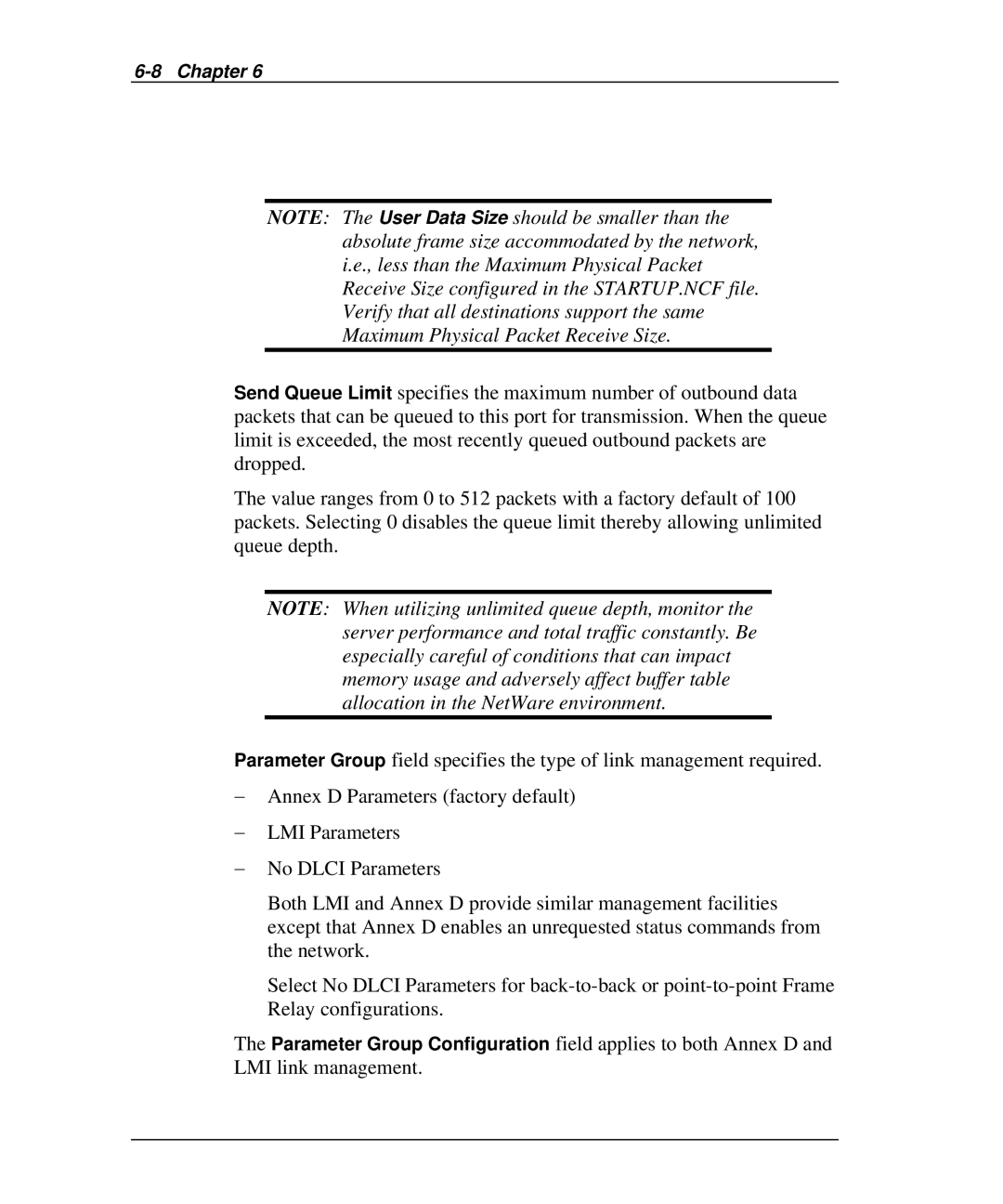6-8 Chapter 6
NOTE: The User Data Size should be smaller than the absolute frame size accommodated by the network, i.e., less than the Maximum Physical Packet Receive Size configured in the STARTUP.NCF file. Verify that all destinations support the same Maximum Physical Packet Receive Size.
Send Queue Limit specifies the maximum number of outbound data packets that can be queued to this port for transmission. When the queue limit is exceeded, the most recently queued outbound packets are dropped.
The value ranges from 0 to 512 packets with a factory default of 100 packets. Selecting 0 disables the queue limit thereby allowing unlimited queue depth.
NOTE: When utilizing unlimited queue depth, monitor the server performance and total traffic constantly. Be especially careful of conditions that can impact memory usage and adversely affect buffer table allocation in the NetWare environment.
Parameter Group field specifies the type of link management required.
−Annex D Parameters (factory default)
−LMI Parameters
−No DLCI Parameters
Both LMI and Annex D provide similar management facilities except that Annex D enables an unrequested status commands from the network.
Select No DLCI Parameters for
The Parameter Group Configuration field applies to both Annex D and LMI link management.