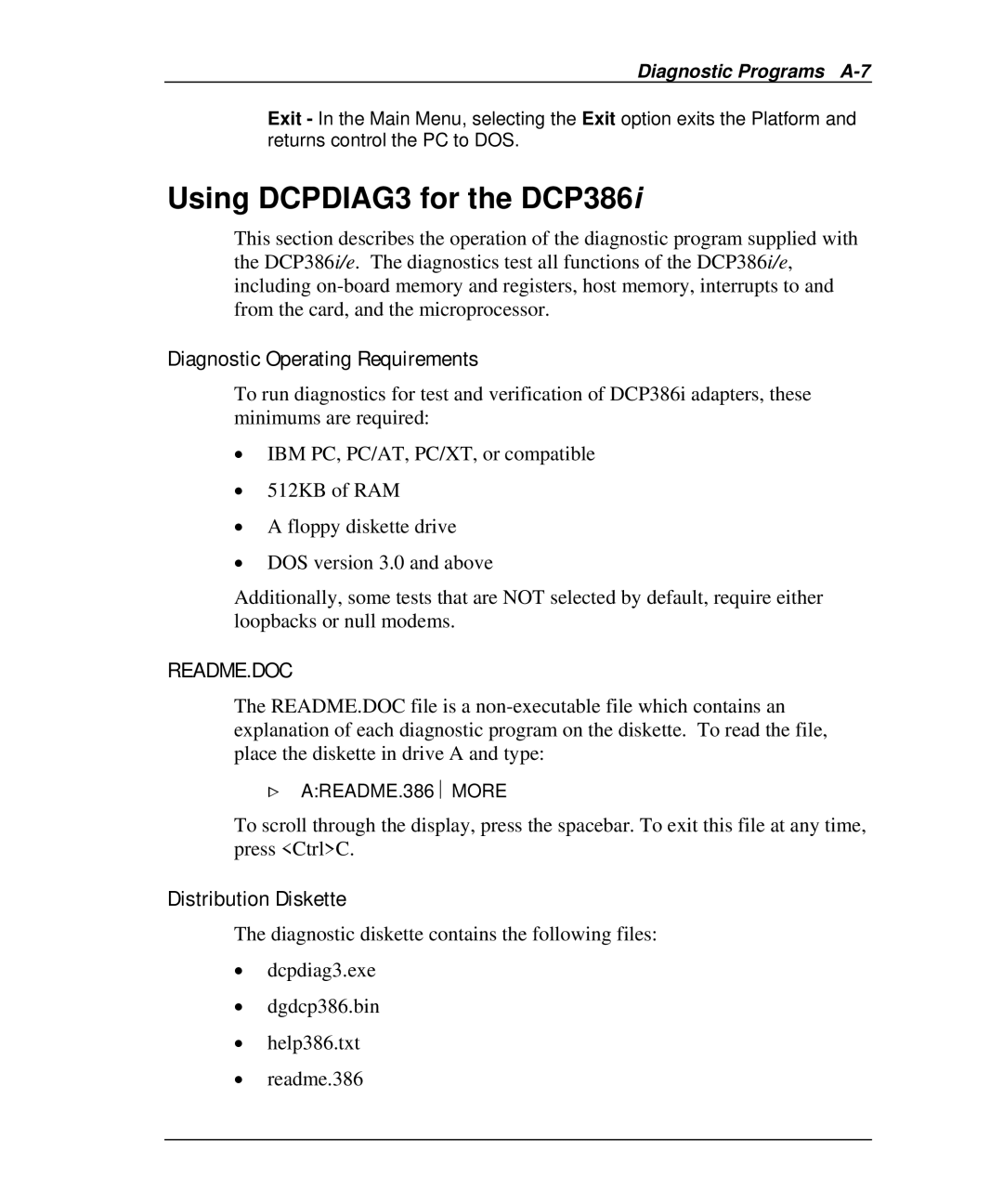Diagnostic Programs A-7
Exit - In the Main Menu, selecting the Exit option exits the Platform and returns control the PC to DOS.
Using DCPDIAG3 for the DCP386i
This section describes the operation of the diagnostic program supplied with the DCP386i/e. The diagnostics test all functions of the DCP386i/e, including
Diagnostic Operating Requirements
To run diagnostics for test and verification of DCP386i adapters, these minimums are required:
•IBM PC, PC/AT, PC/XT, or compatible
•512KB of RAM
•A floppy diskette drive
•DOS version 3.0 and above
Additionally, some tests that are NOT selected by default, require either loopbacks or null modems.
README.DOC
The README.DOC file is a
>A:README.386 ⎜ MORE
To scroll through the display, press the spacebar. To exit this file at any time, press <Ctrl>C.
Distribution Diskette
The diagnostic diskette contains the following files:
•dcpdiag3.exe
•dgdcp386.bin
•help386.txt
•readme.386