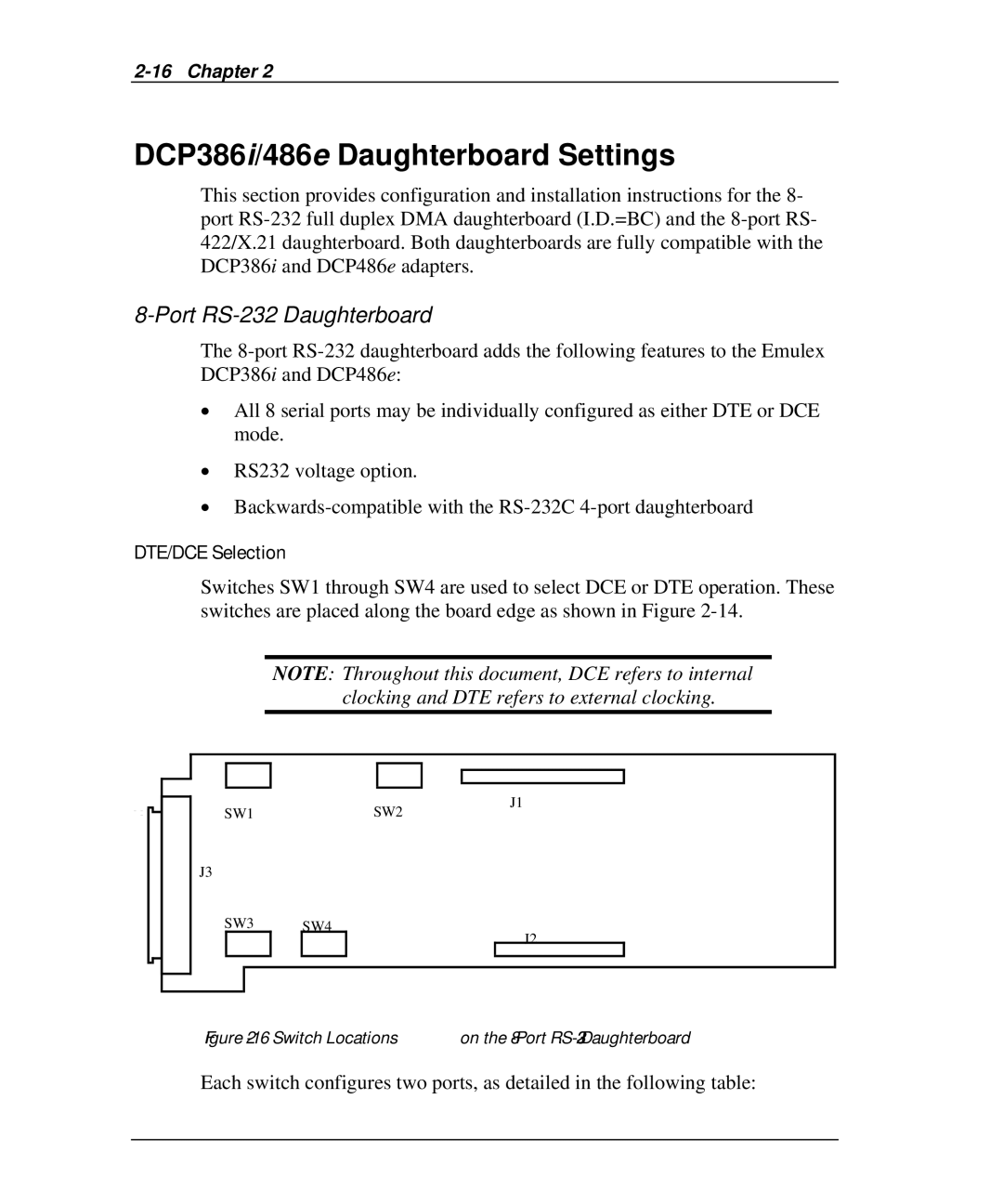DCP386i/486e Daughterboard Settings
This section provides configuration and installation instructions for the 8- port
8-Port RS-232 Daughterboard
The
•All 8 serial ports may be individually configured as either DTE or DCE mode.
•RS232 voltage option.
•
DTE/DCE Selection
Switches SW1 through SW4 are used to select DCE or DTE operation. These switches are placed along the board edge as shown in Figure
NOTE: Throughout this document, DCE refers to internal clocking and DTE refers to external clocking.
SW1
J3
SW3 SW4
SW2J1
J2
Figure 2-16 Switch Locations on the 8-Port RS-232 Daughterboard
Each switch configures two ports, as detailed in the following table: