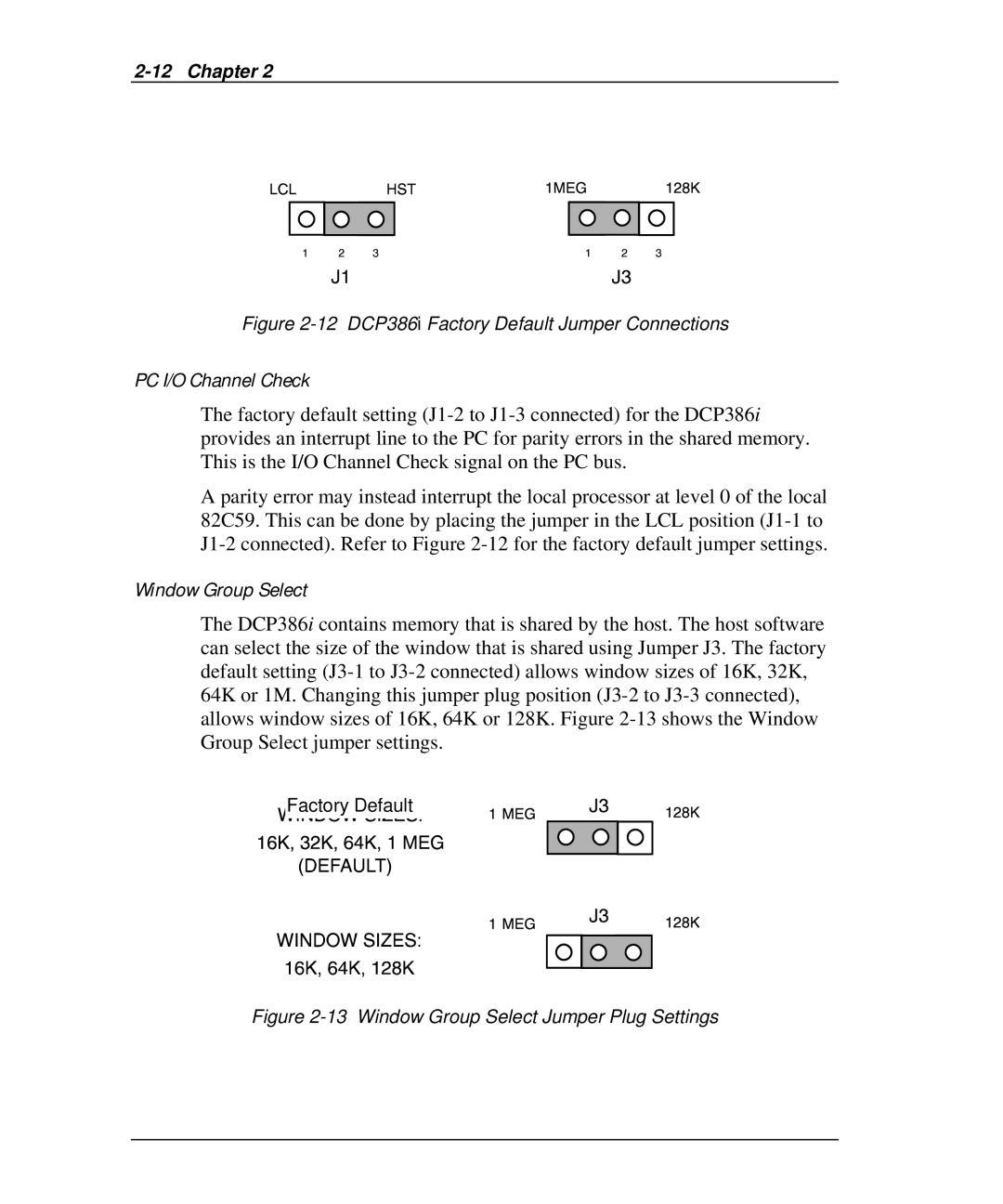Figure 2-12 DCP386i Factory Default Jumper Connections
PC I/O Channel Check
The factory default setting
A parity error may instead interrupt the local processor at level 0 of the local 82C59. This can be done by placing the jumper in the LCL position
Window Group Select
The DCP386i contains memory that is shared by the host. The host software can select the size of the window that is shared using Jumper J3. The factory default setting
Factory Default