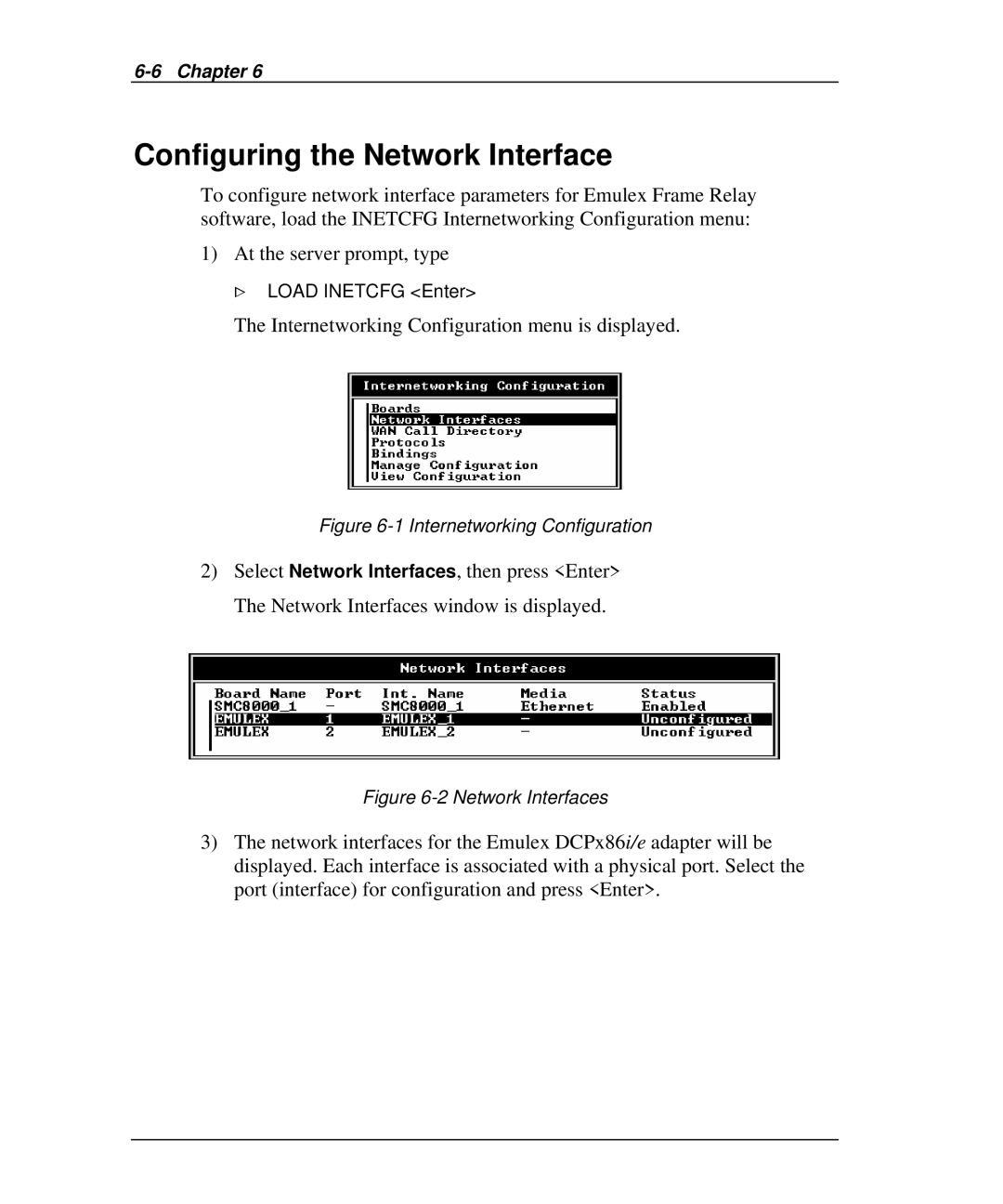6-6 Chapter 6
Configuring the Network Interface
To configure network interface parameters for Emulex Frame Relay software, load the INETCFG Internetworking Configuration menu:
1) At the server prompt, type
>LOAD INETCFG <Enter>
The Internetworking Configuration menu is displayed.
Figure 6-1 Internetworking Configuration
2)Select Network Interfaces, then press <Enter> The Network Interfaces window is displayed.
Figure 6-2 Network Interfaces
3)The network interfaces for the Emulex DCPx86i/e adapter will be displayed. Each interface is associated with a physical port. Select the port (interface) for configuration and press <Enter>.