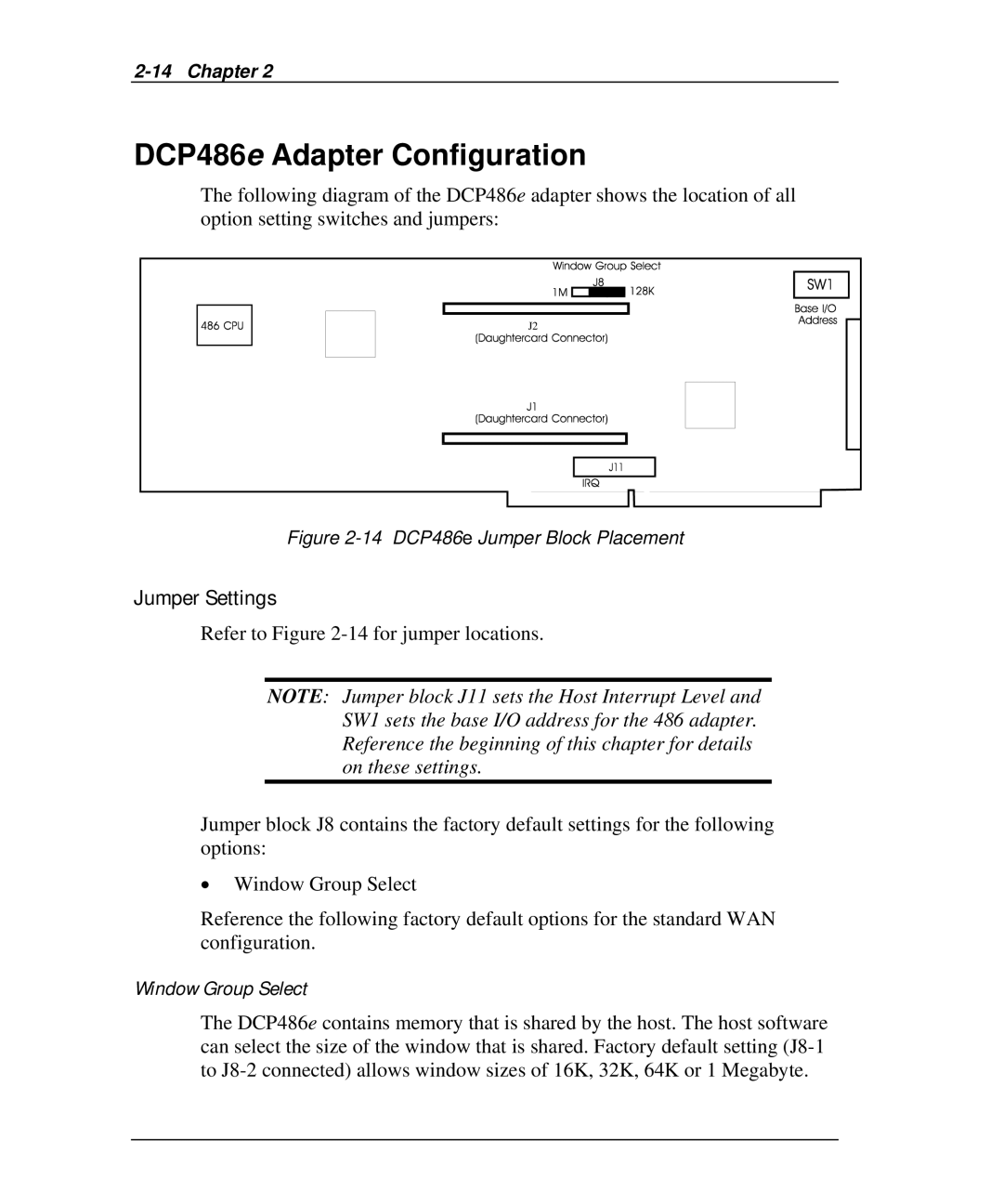DCP486e Adapter Configuration
The following diagram of the DCP486e adapter shows the location of all option setting switches and jumpers:
J2
Figure 2-14 DCP486e Jumper Block Placement
Jumper Settings
Refer to Figure
NOTE: Jumper block J11 sets the Host Interrupt Level and SW1 sets the base I/O address for the 486 adapter. Reference the beginning of this chapter for details on these settings.
Jumper block J8 contains the factory default settings for the following options:
•Window Group Select
Reference the following factory default options for the standard WAN configuration.
Window Group Select
The DCP486e contains memory that is shared by the host. The host software can select the size of the window that is shared. Factory default setting