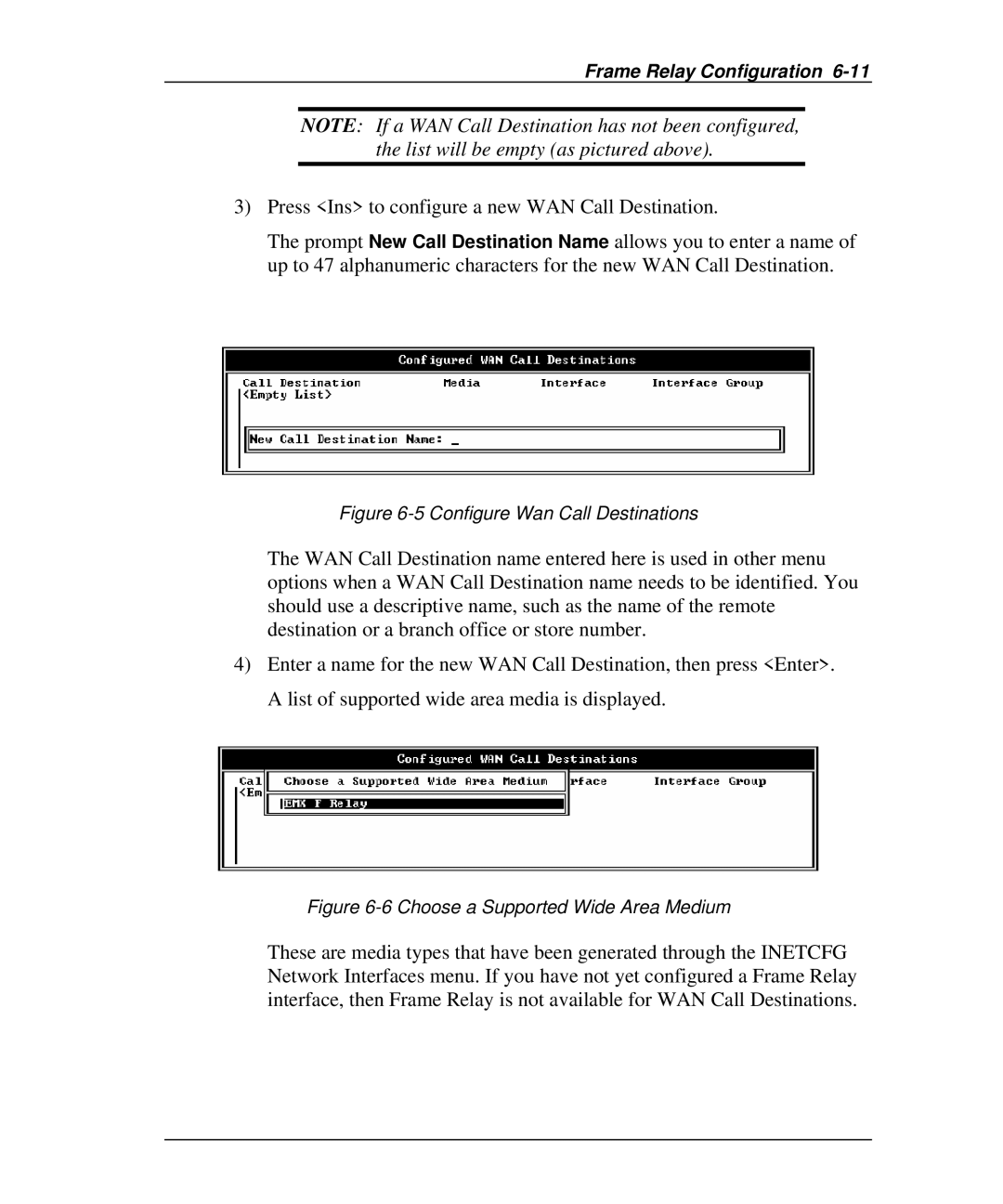Frame Relay Configuration 6-11
NOTE: If a WAN Call Destination has not been configured, the list will be empty (as pictured above).
3)Press <Ins> to configure a new WAN Call Destination.
The prompt New Call Destination Name allows you to enter a name of up to 47 alphanumeric characters for the new WAN Call Destination.
Figure 6-5 Configure Wan Call Destinations
The WAN Call Destination name entered here is used in other menu options when a WAN Call Destination name needs to be identified. You should use a descriptive name, such as the name of the remote destination or a branch office or store number.
4)Enter a name for the new WAN Call Destination, then press <Enter>. A list of supported wide area media is displayed.
Figure 6-6 Choose a Supported Wide Area Medium
These are media types that have been generated through the INETCFG Network Interfaces menu. If you have not yet configured a Frame Relay interface, then Frame Relay is not available for WAN Call Destinations.