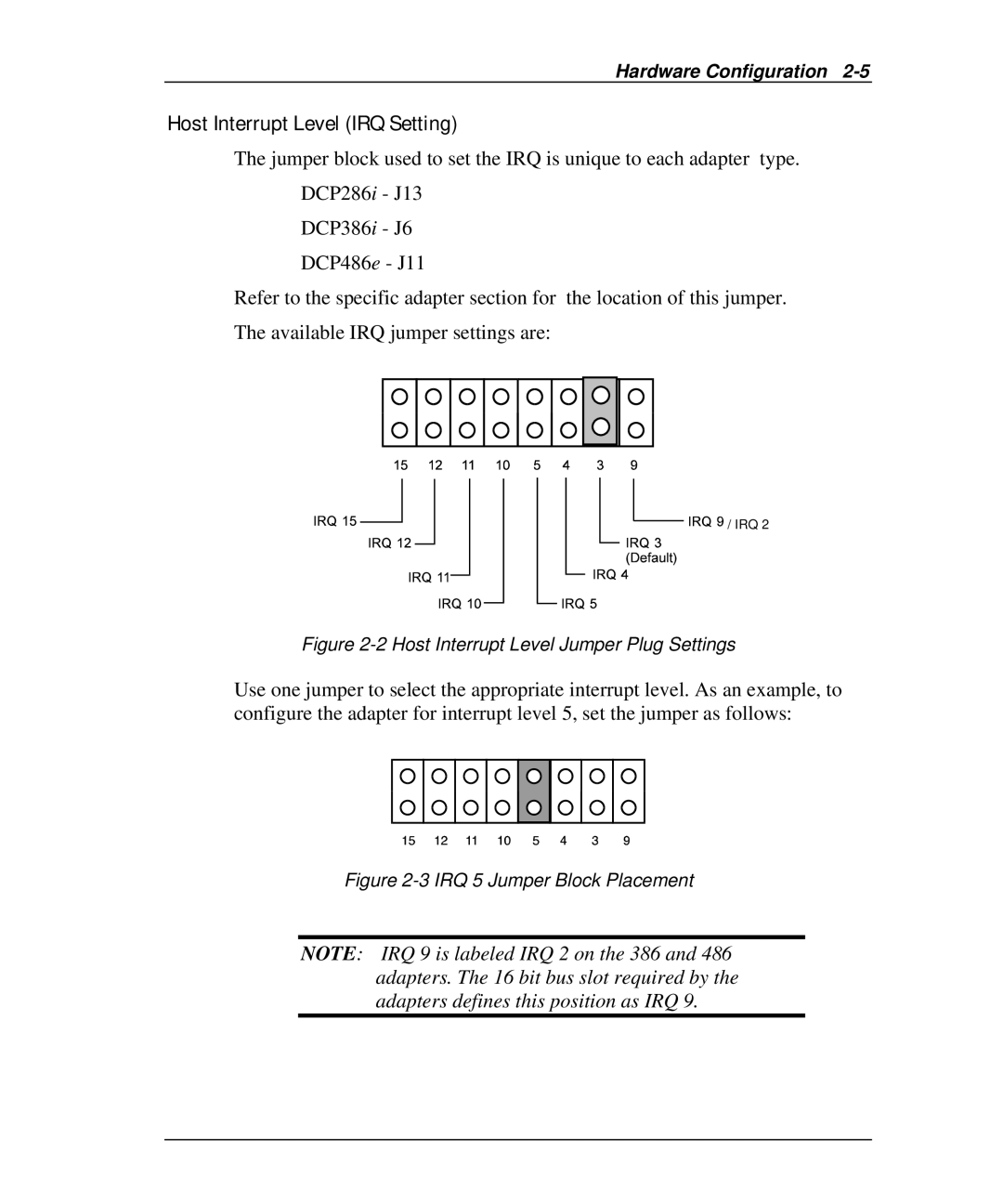Hardware Configuration
Host Interrupt Level (IRQ Setting)
The jumper block used to set the IRQ is unique to each adapter type. DCP286i - J13
DCP386i - J6 DCP486e - J11
Refer to the specific adapter section for the location of this jumper. The available IRQ jumper settings are:
![]()
![]()
![]()
![]()
![]() / IRQ 2
/ IRQ 2
Figure 2-2 Host Interrupt Level Jumper Plug Settings
Use one jumper to select the appropriate interrupt level. As an example, to configure the adapter for interrupt level 5, set the jumper as follows:
Figure 2-3 IRQ 5 Jumper Block Placement
NOTE: IRQ 9 is labeled IRQ 2 on the 386 and 486 adapters. The 16 bit bus slot required by the adapters defines this position as IRQ 9.