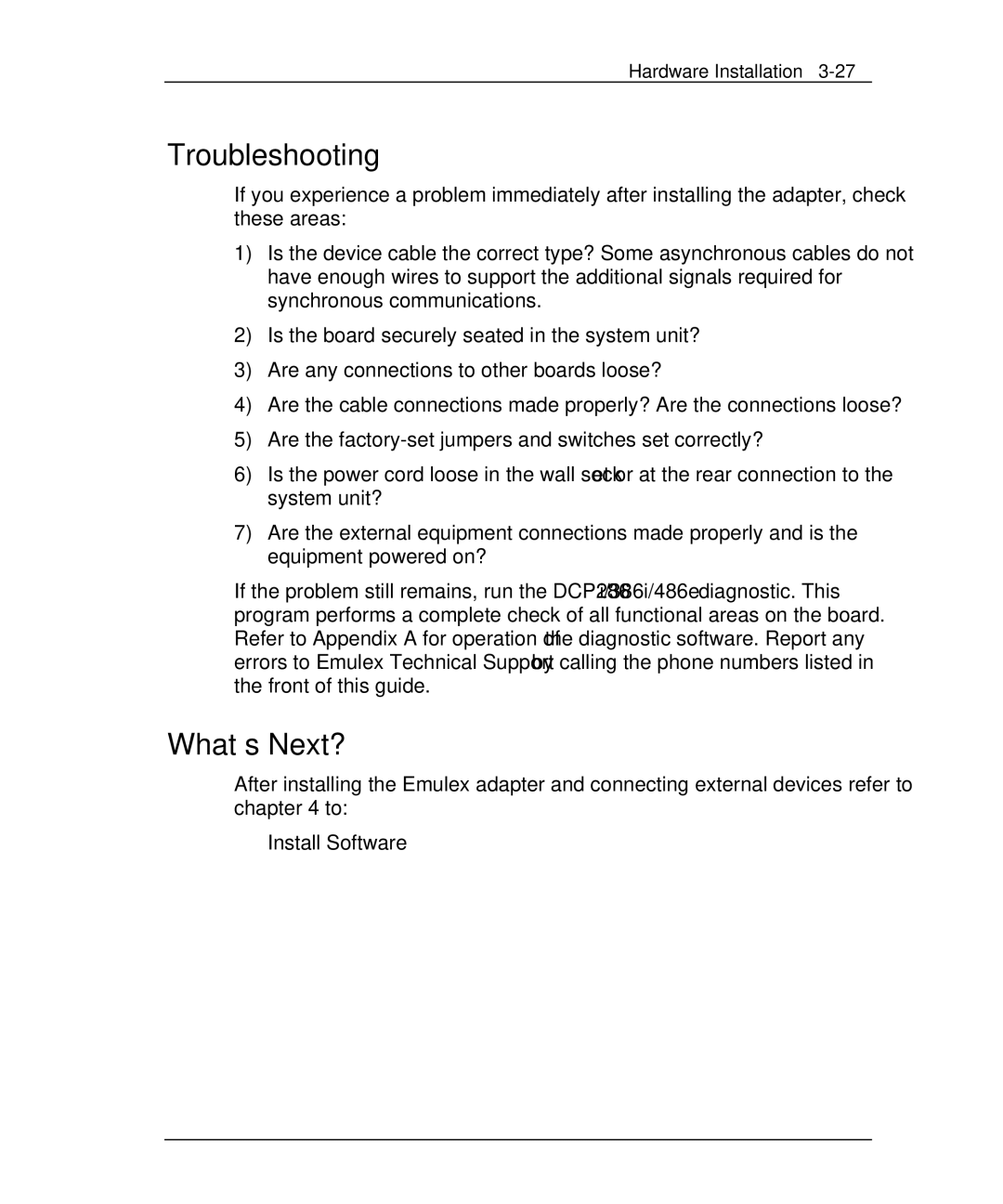Hardware Installation
Troubleshooting
If you experience a problem immediately after installing the adapter, check these areas:
1)Is the device cable the correct type? Some asynchronous cables do not have enough wires to support the additional signals required for synchronous communications.
2)Is the board securely seated in the system unit?
3)Are any connections to other boards loose?
4)Are the cable connections made properly? Are the connections loose?
5)Are the
6)Is the power cord loose in the wall socket or at the rear connection to the system unit?
7)Are the external equipment connections made properly and is the equipment powered on?
If the problem still remains, run the DCP286i/386i/486e diagnostic. This program performs a complete check of all functional areas on the board. Refer to Appendix A for operation of the diagnostic software. Report any errors to Emulex Technical Support by calling the phone numbers listed in the front of this guide.
What’s Next?
After installing the Emulex adapter and connecting external devices refer to chapter 4 to:
Install Software