Cause | What to do |
|
|
The printer is turned off. | Turn on the printer. |
|
|
The printer is not in the same | To search for print servers in other |
segment as the computer | segments, use Search Options of |
where you installed | EpsonNet WinAssist. |
EpsonNet WinAssist. |
|
|
|
You have not logged in to the | From the computer on which EpsonNet |
target NetWare server with | WinAssist is installed, log in to the target |
supervisor privileges. | NetWare server with supervisor |
| privileges. |
To initialize your print server, turn on the printer, and then plug the power cord of the print server into a wall outlet while holding down the status sheet button of the print server for twenty seconds. The length of time necessary to hold down the status sheet button varies depending on the printer model. The orange Status light and yellow Data light both turn on, indicating the print server is being initialized.
After the initialization is complete, press the status sheet button to print a status sheet. Check the information on the status sheet.
Note:
You can also initialize the print server using EpsonNet WinAssist, MacAssist, or WebAssist by clicking the Return to Default button.
12
12
12
12
12
12
12
12
12
12
12
12
Troubleshooting 237