Setting an IP Address Using EpsonNet WinAssist
This section explains how to use EpsonNet WinAssist to configure the print server.
Note:
❏Check that the necessary protocols are installed on the computer.
❏Make sure the printer is turned on.
❏The computer to use for the following steps must be in the same segment as the print server.
❏The sample screens are taken from Windows 98 using EpsonNet WinAssist. Other systems may differ in appearance, but the instructions are the same, except as noted.
1.Click Start, point to Programs or All Programs
(Windows XP/Server 2003), and then select EpsonNet WinAssist V4. Click EpsonNet WinAssist to start it.
2.Select the printer you want to configure, and then click Configuration or
2
2
2
2
2
2
2
2
2
2
2
2
How to Set Up the Print Server | 37 |