First, you need to check that the computer can reach to other computer in the same segment, as follows:
1.Set the default gateway to the host on which you are setting up the print server.
If there is a server or a router which acts as a gateway, enter the address of the server or the router. If there is no gateway, enter the IP address of your computer as a gateway address.
2.Assume that you want to reach to the computer having the IP address “192.168.100.101”. Check that the computer is reachable by “pinging” it from the command line:
ping 192.168.100.101
3.If the computer is reachable, you can see the following result (the exact form of the message depends on your operating system, and the time may vary):
64 bytes from 192:168:100:101:icmp_seq=0. Time=34.ms
4.If the computer is unreachable, you may see something like this:
PING 192:168:100:101:56 data bytes
If you press
192:168:100:101 PING Statistics
3 packets transmitted, 0 packets received,
100% packet loss
Again, the exact wording of the message you see may differ from this, depending on your operating system. If you cannot “ping” the computer, check the following:
❏The address in the ping command is correct.
❏The Ethernet connection to the computer has been made correctly, and all hubs, routers, etc. are switched on.
A A A A A A A A A A A A
Tips for Administrator | 245 |