You can also use EpsonNet WinAssist EasySetup to easily configure the print server ready for TCP/IP and Microsoft Network printing within a short time.
Note:
❏The computer to use for the following steps must be in the same segment as the print server.
❏When you assign an IP address manually, we recommend you use EpsonNet WinAssist to set the subnet mask and default gateway.
❏If EpsonNet WinAssist is installed on your computer, you can also run EpsonNet WinAssist EasySetup from the Start menu. Click Start, point to Programs or All Programs (Windows XP/Server 2003), and then select EpsonNet WinAssist V4. Click EpsonNet EasySetup to start it. Then go to step 5 below.
Follow the steps below to configure the print server using EpsonNet WinAssist EasySetup.
1.Turn on the printer.
2.Insert the Software
3.The EPSON Installation Program starts automatically.
If the Installer dialog box does not appear,
4.Select EpsonNet WinAssist Easy Setup, and then click  .
.
5.The EpsonNet WinAssist Easy Setup dialog box appears. Click Next.
6.Read the License Agreement and then click Next.
76EpsonNet WinAssist Configuration Utility