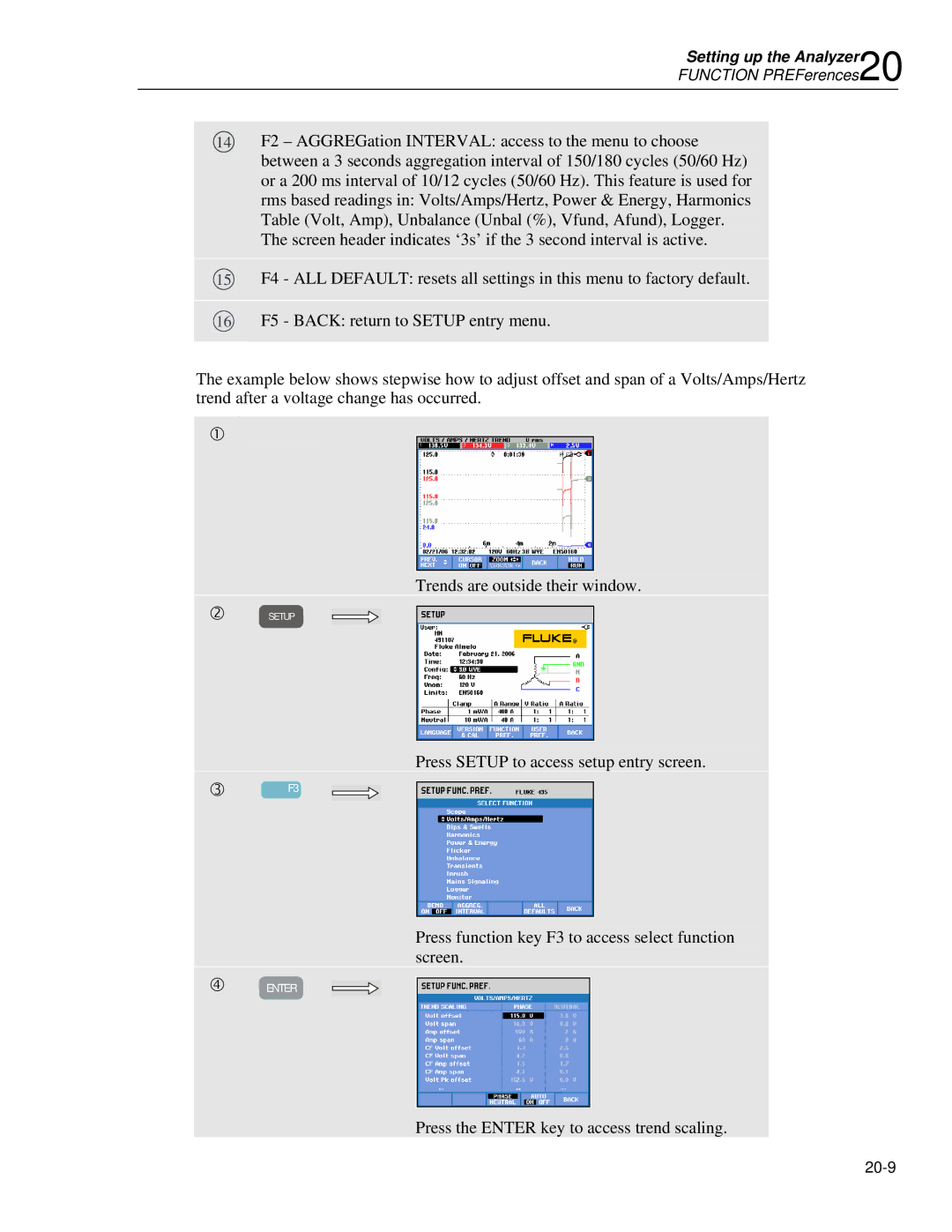Setting up the Analyzer20 FUNCTION PREFerences
14
F2 – AGGREGation INTERVAL: access to the menu to choose between a 3 seconds aggregation interval of 150/180 cycles (50/60 Hz) or a 200 ms interval of 10/12 cycles (50/60 Hz). This feature is used for rms based readings in: Volts/Amps/Hertz, Power & Energy, Harmonics Table (Volt, Amp), Unbalance (Unbal (%), Vfund, Afund), Logger. The screen header indicates ‘3s’ if the 3 second interval is active.
15
F4 - ALL DEFAULT: resets all settings in this menu to factory default.
16
F5 - BACK: return to SETUP entry menu.
The example below shows stepwise how to adjust offset and span of a Volts/Amps/Hertz trend after a voltage change has occurred.
c
Trends are outside their window.
d SETUP
Press SETUP to access setup entry screen.
e F3
Press function key F3 to access select function screen.
f ENTER