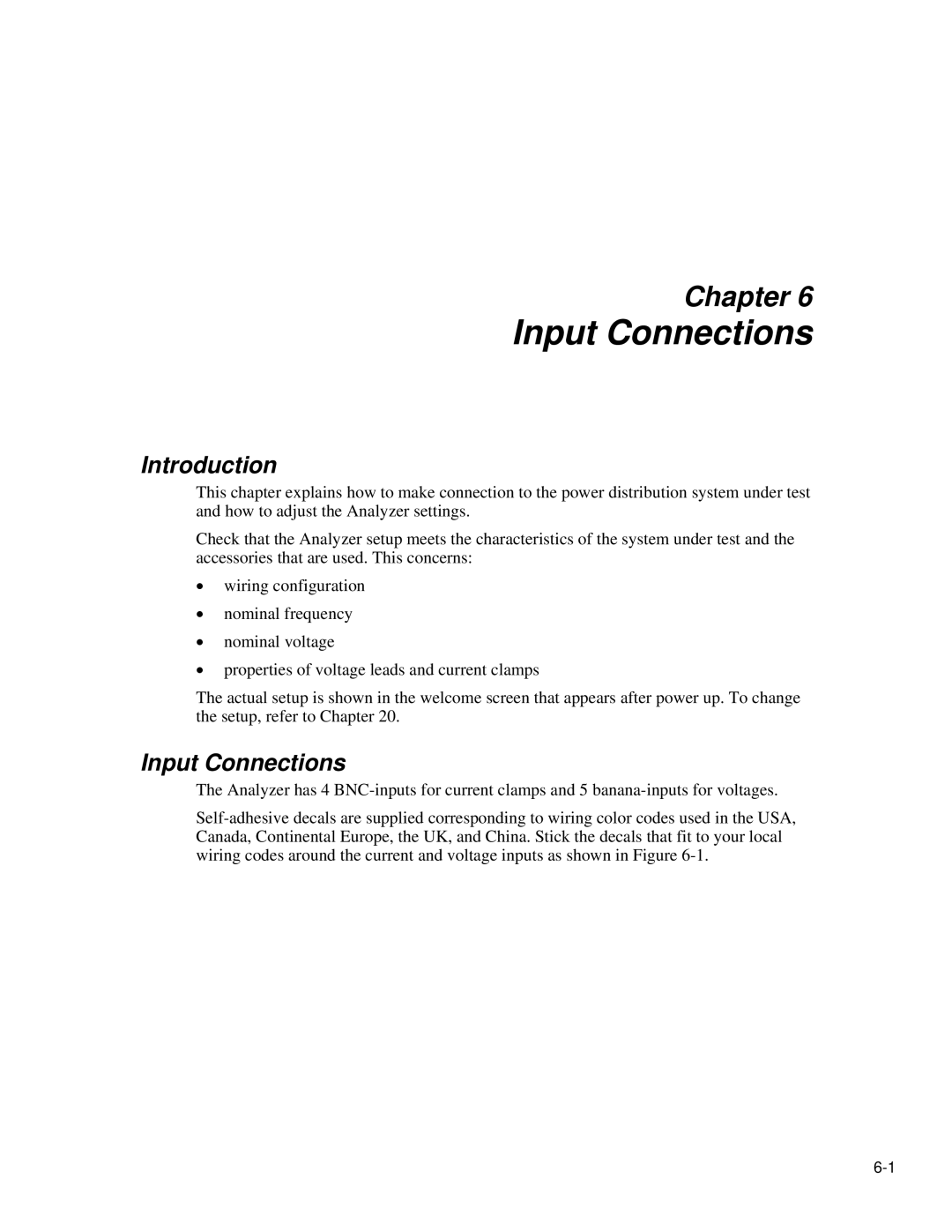Chapter 6
Input Connections
Introduction
This chapter explains how to make connection to the power distribution system under test and how to adjust the Analyzer settings.
Check that the Analyzer setup meets the characteristics of the system under test and the accessories that are used. This concerns:
•wiring configuration
•nominal frequency
•nominal voltage
•properties of voltage leads and current clamps
The actual setup is shown in the welcome screen that appears after power up. To change the setup, refer to Chapter 20.
Input Connections
The Analyzer has 4