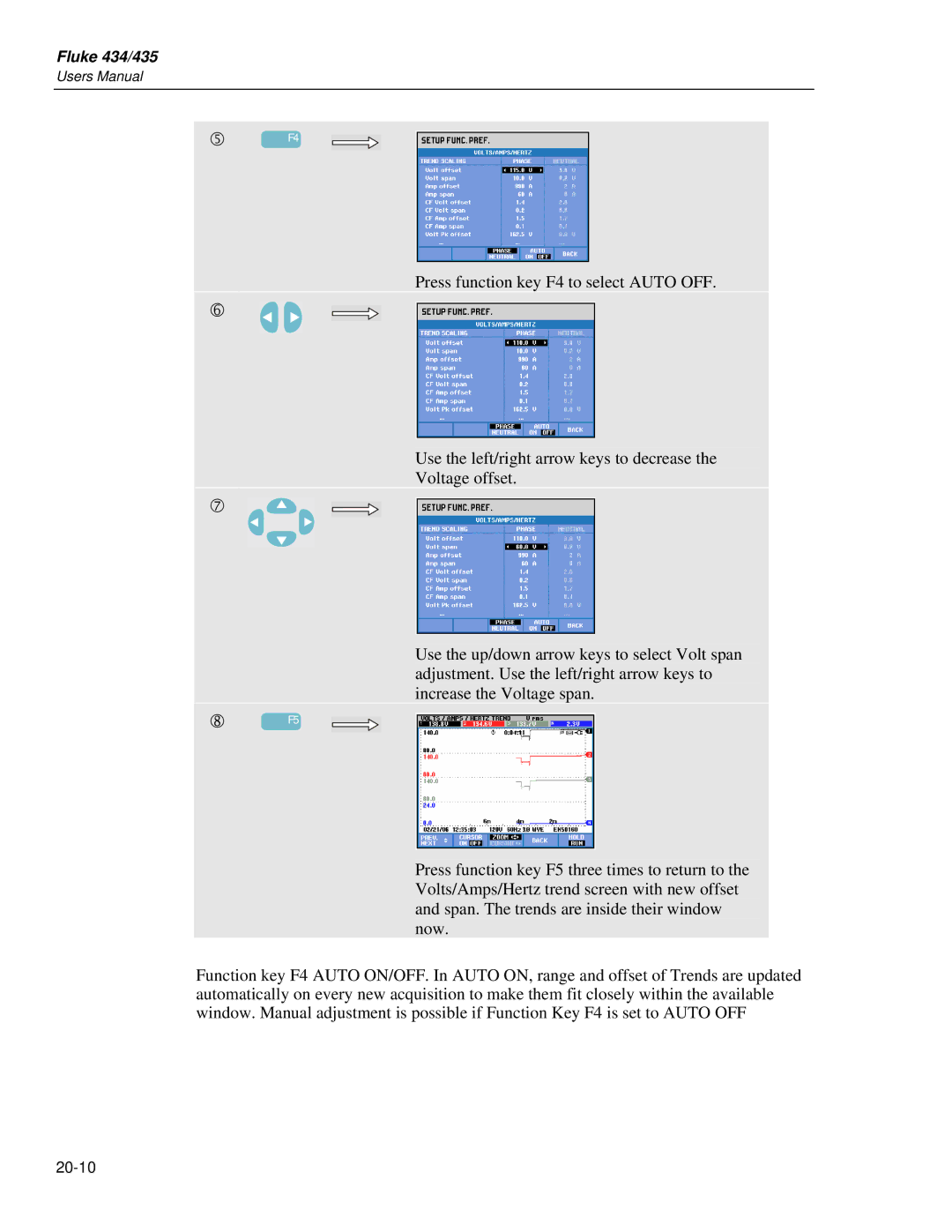Fluke 434/435
Users Manual
g F4
Press function key F4 to select AUTO OFF.
h
Use the left/right arrow keys to decrease the
Voltage offset.
i
Use the up/down arrow keys to select Volt span adjustment. Use the left/right arrow keys to increase the Voltage span.
j | F5 |
Press function key F5 three times to return to the Volts/Amps/Hertz trend screen with new offset and span. The trends are inside their window now.
Function key F4 AUTO ON/OFF. In AUTO ON, range and offset of Trends are updated automatically on every new acquisition to make them fit closely within the available window. Manual adjustment is possible if Function Key F4 is set to AUTO OFF