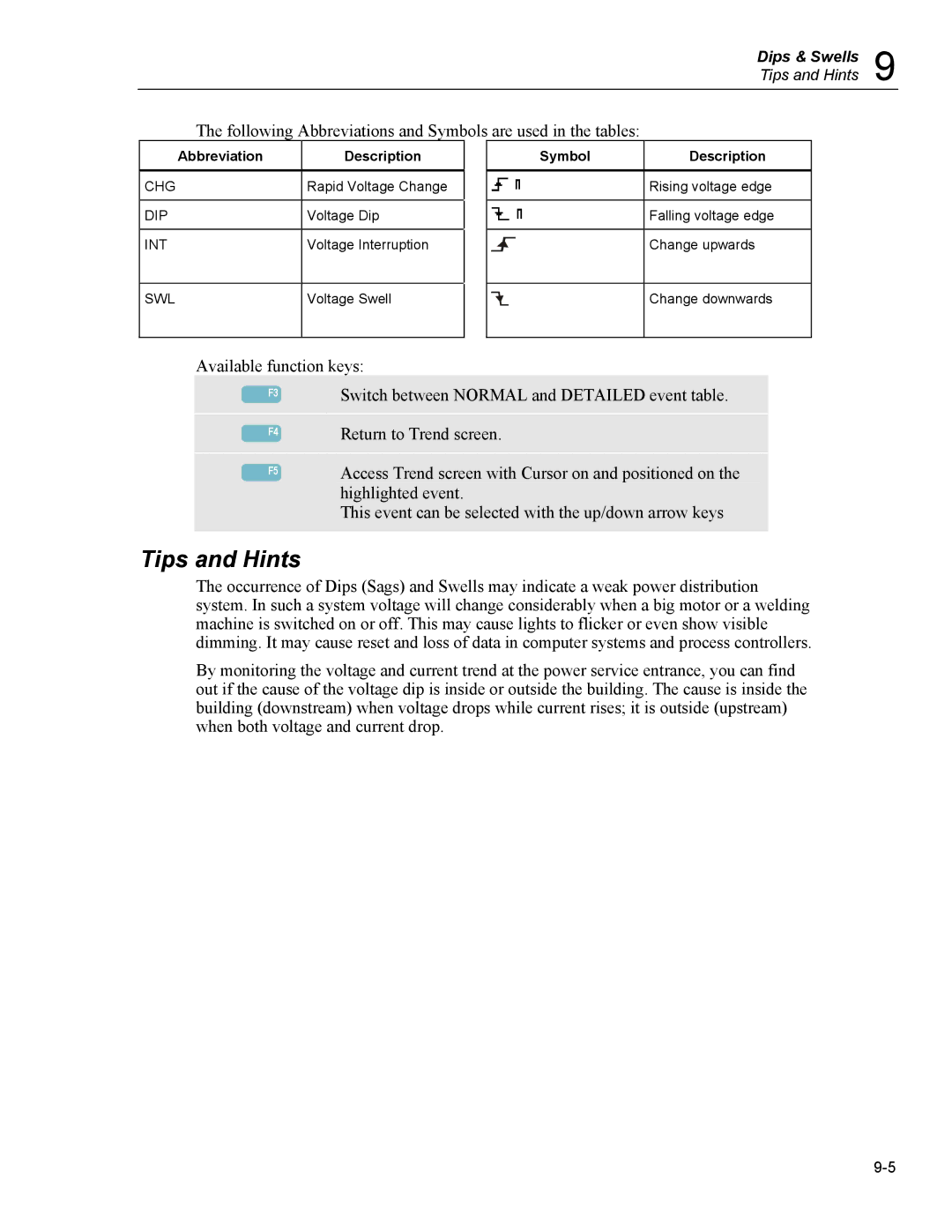Dips & Swells 9
Tips and Hints
The following Abbreviations and Symbols are used in the tables:
Abbreviation | Description |
|
|
CHG | Rapid Voltage Change |
|
|
DIP | Voltage Dip |
|
|
INT | Voltage Interruption |
|
|
SWL | Voltage Swell |
|
|
Symbol | Description |
Rising voltage edge
Falling voltage edge
Change upwards
Change downwards
Available function keys:
F3
F4
F5
Switch between NORMAL and DETAILED event table.
Return to Trend screen.
Access Trend screen with Cursor on and positioned on the highlighted event.
This event can be selected with the up/down arrow keys
Tips and Hints
The occurrence of Dips (Sags) and Swells may indicate a weak power distribution system. In such a system voltage will change considerably when a big motor or a welding machine is switched on or off. This may cause lights to flicker or even show visible dimming. It may cause reset and loss of data in computer systems and process controllers.
By monitoring the voltage and current trend at the power service entrance, you can find out if the cause of the voltage dip is inside or outside the building. The cause is inside the building (downstream) when voltage drops while current rises; it is outside (upstream) when both voltage and current drop.