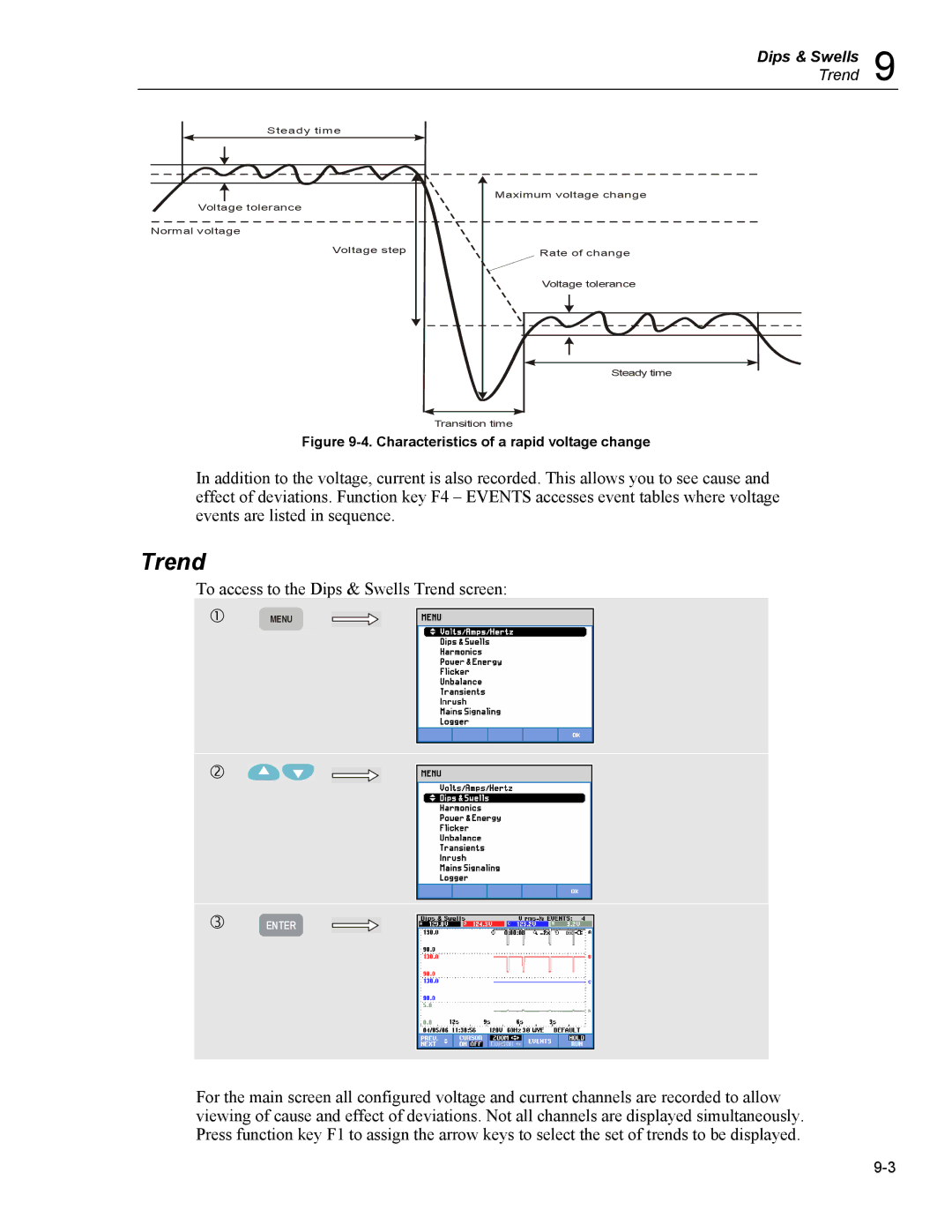Dips & Swells 9
Trend
Steady time |
Voltage tolerance
Normal voltage
Voltage step
Maximum voltage change
Rate of change
Voltage tolerance
Steady time
Transition time
Figure 9-4. Characteristics of a rapid voltage change
In addition to the voltage, current is also recorded. This allows you to see cause and effect of deviations. Function key F4 – EVENTS accesses event tables where voltage events are listed in sequence.
Trend
To access to the Dips & Swells Trend screen:
c | MENU |
d |
|
e | ENTER |
For the main screen all configured voltage and current channels are recorded to allow viewing of cause and effect of deviations. Not all channels are displayed simultaneously. Press function key F1 to assign the arrow keys to select the set of trends to be displayed.