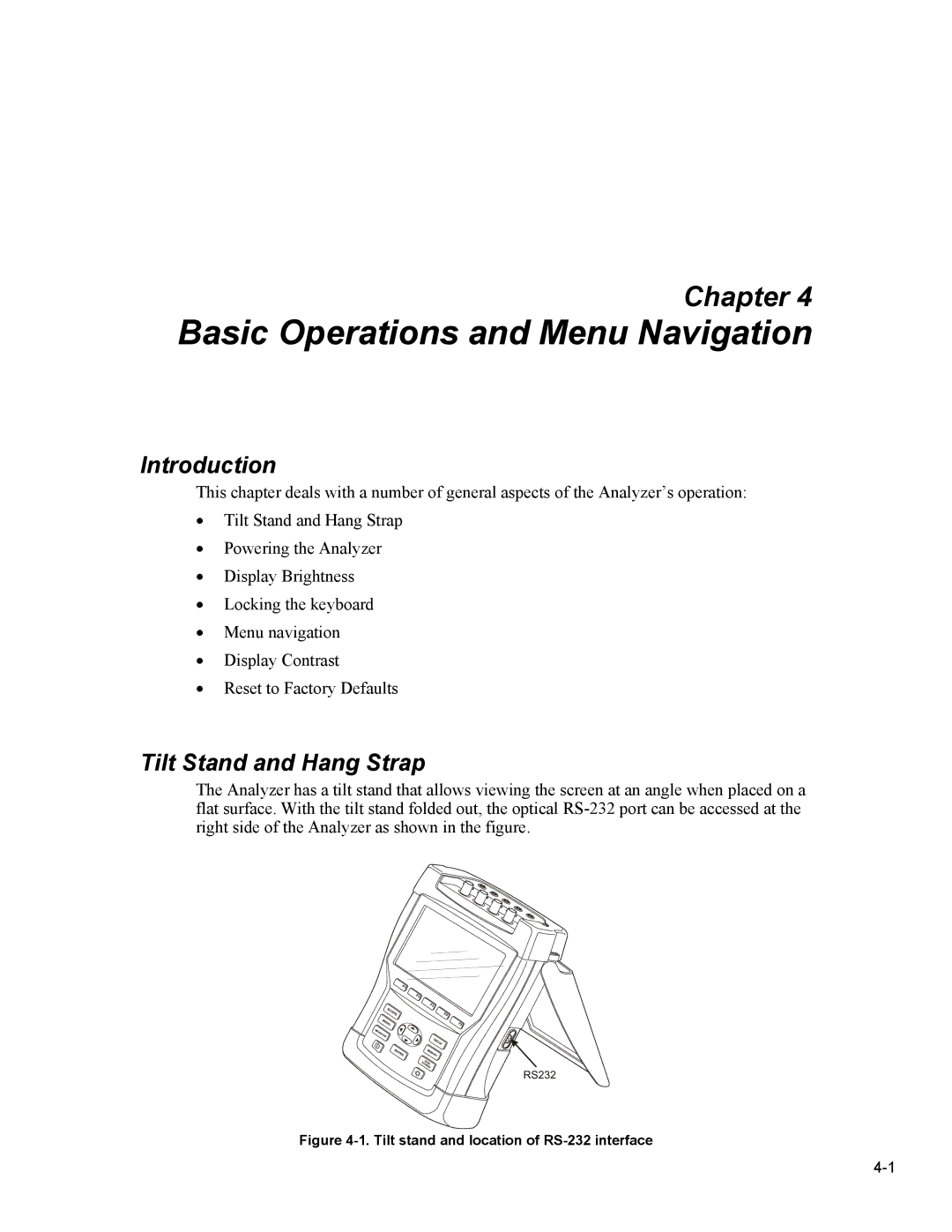Chapter 4
Basic Operations and Menu Navigation
Introduction
This chapter deals with a number of general aspects of the Analyzer’s operation:
•Tilt Stand and Hang Strap
•Powering the Analyzer
•Display Brightness
•Locking the keyboard
•Menu navigation
•Display Contrast
•Reset to Factory Defaults
Tilt Stand and Hang Strap
The Analyzer has a tilt stand that allows viewing the screen at an angle when placed on a flat surface. With the tilt stand folded out, the optical