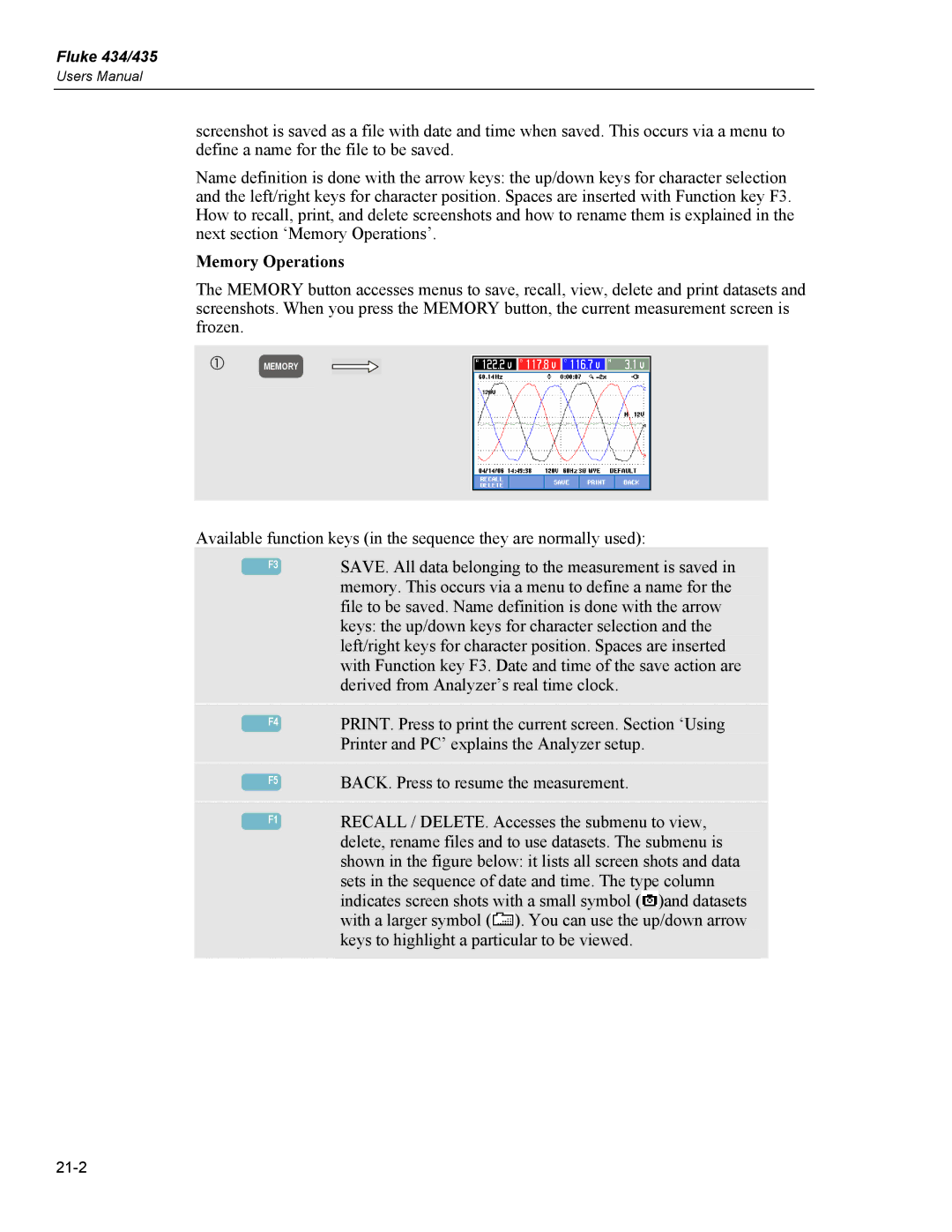Fluke 434/435
Users Manual
screenshot is saved as a file with date and time when saved. This occurs via a menu to define a name for the file to be saved.
Name definition is done with the arrow keys: the up/down keys for character selection and the left/right keys for character position. Spaces are inserted with Function key F3. How to recall, print, and delete screenshots and how to rename them is explained in the next section ‘Memory Operations’.
Memory Operations
The MEMORY button accesses menus to save, recall, view, delete and print datasets and screenshots. When you press the MEMORY button, the current measurement screen is frozen.
c | MEMORY |
Available function keys (in the sequence they are normally used):
|
|
| SAVE. All data belonging to the measurement is saved in |
| F3 | ||
|
|
| memory. This occurs via a menu to define a name for the |
|
|
| |
|
|
| file to be saved. Name definition is done with the arrow |
keys: the up/down keys for character selection and the left/right keys for character position. Spaces are inserted with Function key F3. Date and time of the save action are derived from Analyzer’s real time clock.
F4
F5
F1
PRINT. Press to print the current screen. Section ‘Using Printer and PC’ explains the Analyzer setup.
BACK. Press to resume the measurement.
RECALL / DELETE. Accesses the submenu to view, delete, rename files and to use datasets. The submenu is shown in the figure below: it lists all screen shots and data sets in the sequence of date and time. The type column indicates screen shots with a small symbol (![]() )and datasets with a larger symbol (
)and datasets with a larger symbol (![]() ). You can use the up/down arrow keys to highlight a particular to be viewed.
). You can use the up/down arrow keys to highlight a particular to be viewed.