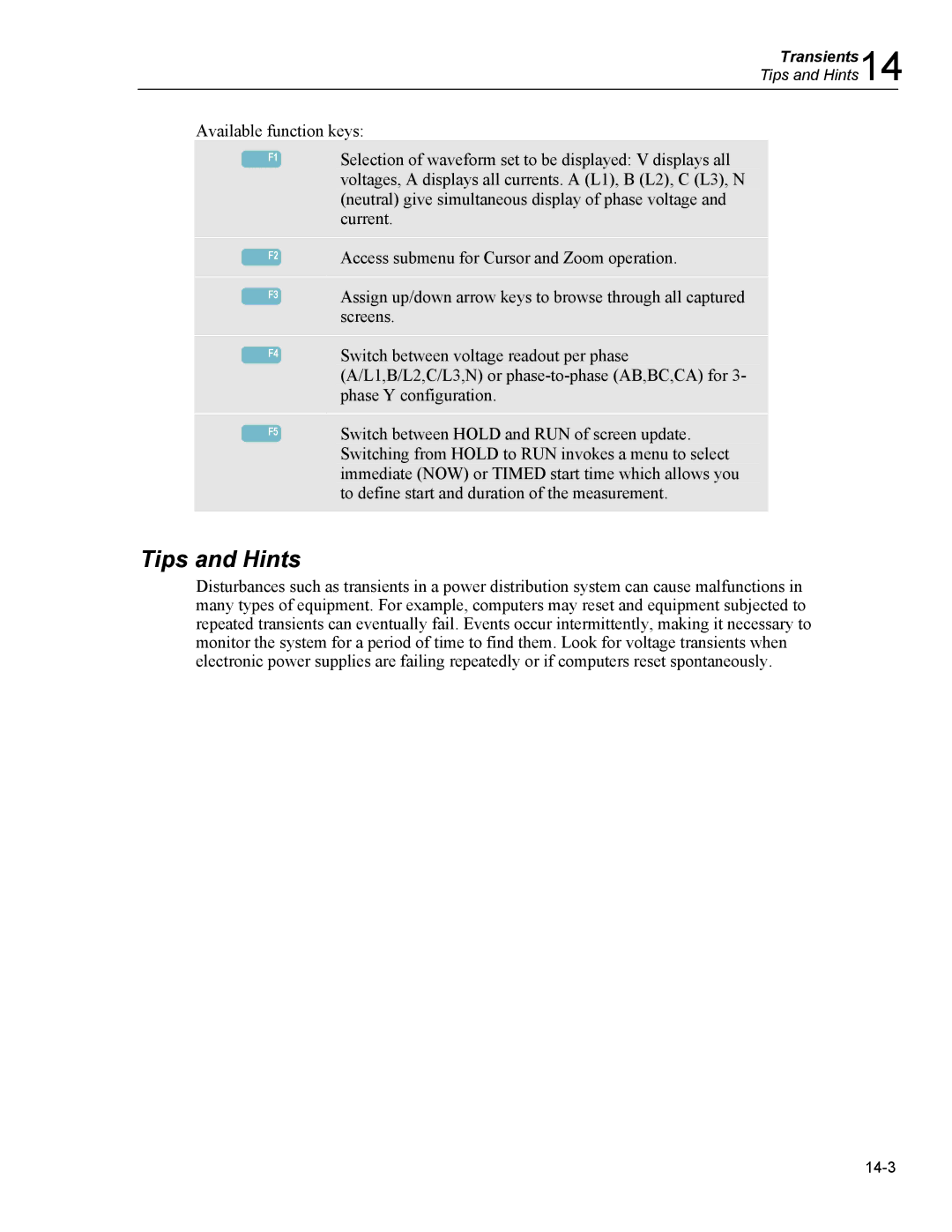Transients14
Tips and Hints
Available function keys:
|
|
|
| Selection of waveform set to be displayed: V displays all |
| F1 |
| ||
|
|
|
| voltages, A displays all currents. A (L1), B (L2), C (L3), N |
|
|
|
| (neutral) give simultaneous display of phase voltage and |
|
|
|
| current. |
|
|
|
|
|
F2
F3
F4
F5
Access submenu for Cursor and Zoom operation.
Assign up/down arrow keys to browse through all captured screens.
Switch between voltage readout per phase (A/L1,B/L2,C/L3,N) or
Switch between HOLD and RUN of screen update. Switching from HOLD to RUN invokes a menu to select immediate (NOW) or TIMED start time which allows you to define start and duration of the measurement.
Tips and Hints
Disturbances such as transients in a power distribution system can cause malfunctions in many types of equipment. For example, computers may reset and equipment subjected to repeated transients can eventually fail. Events occur intermittently, making it necessary to monitor the system for a period of time to find them. Look for voltage transients when electronic power supplies are failing repeatedly or if computers reset spontaneously.