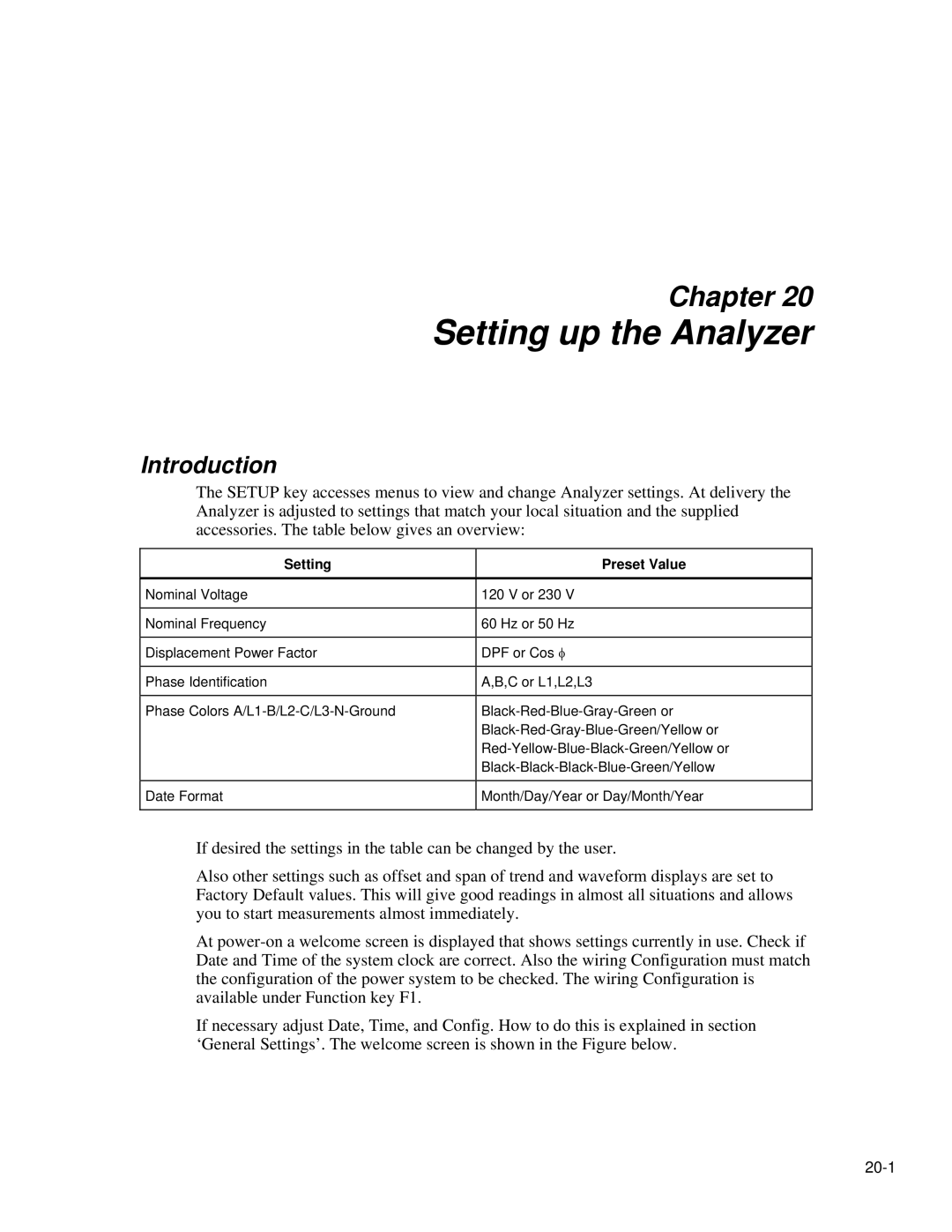Chapter 20
Setting up the Analyzer
Introduction
The SETUP key accesses menus to view and change Analyzer settings. At delivery the Analyzer is adjusted to settings that match your local situation and the supplied accessories. The table below gives an overview:
Setting | Preset Value |
|
|
Nominal Voltage | 120 V or 230 V |
|
|
Nominal Frequency | 60 Hz or 50 Hz |
|
|
Displacement Power Factor | DPF or Cos φ |
|
|
Phase Identification | A,B,C or L1,L2,L3 |
|
|
Phase Colors | |
| |
| |
| |
|
|
Date Format | Month/Day/Year or Day/Month/Year |
|
|
If desired the settings in the table can be changed by the user.
Also other settings such as offset and span of trend and waveform displays are set to Factory Default values. This will give good readings in almost all situations and allows you to start measurements almost immediately.
At
If necessary adjust Date, Time, and Config. How to do this is explained in section ‘General Settings’. The welcome screen is shown in the Figure below.