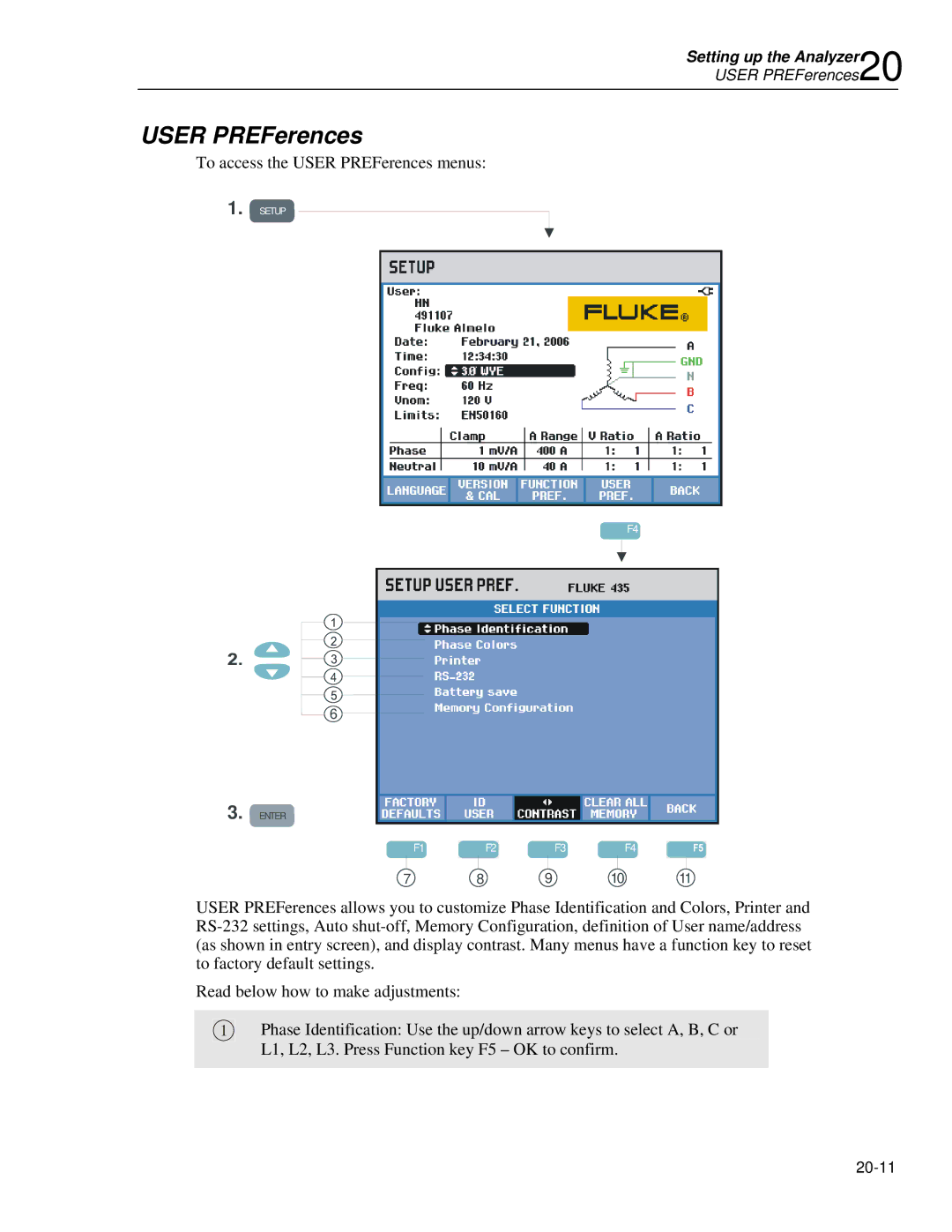Setting up the Analyzer20
USER PREFerences
USER PREFerences
To access the USER PREFerences menus:
1. SETUP
F4
6
3. ENTER
| F1 |
| F2 |
| F3 |
|
| F4 |
| |
|
|
|
|
|
|
|
|
|
|
|
7 | 8 | 9 | 10 | 11 | ||||||
USER PREFerences allows you to customize Phase Identification and Colors, Printer and
Read below how to make adjustments:
1
Phase Identification: Use the up/down arrow keys to select A, B, C or L1, L2, L3. Press Function key F5 – OK to confirm.