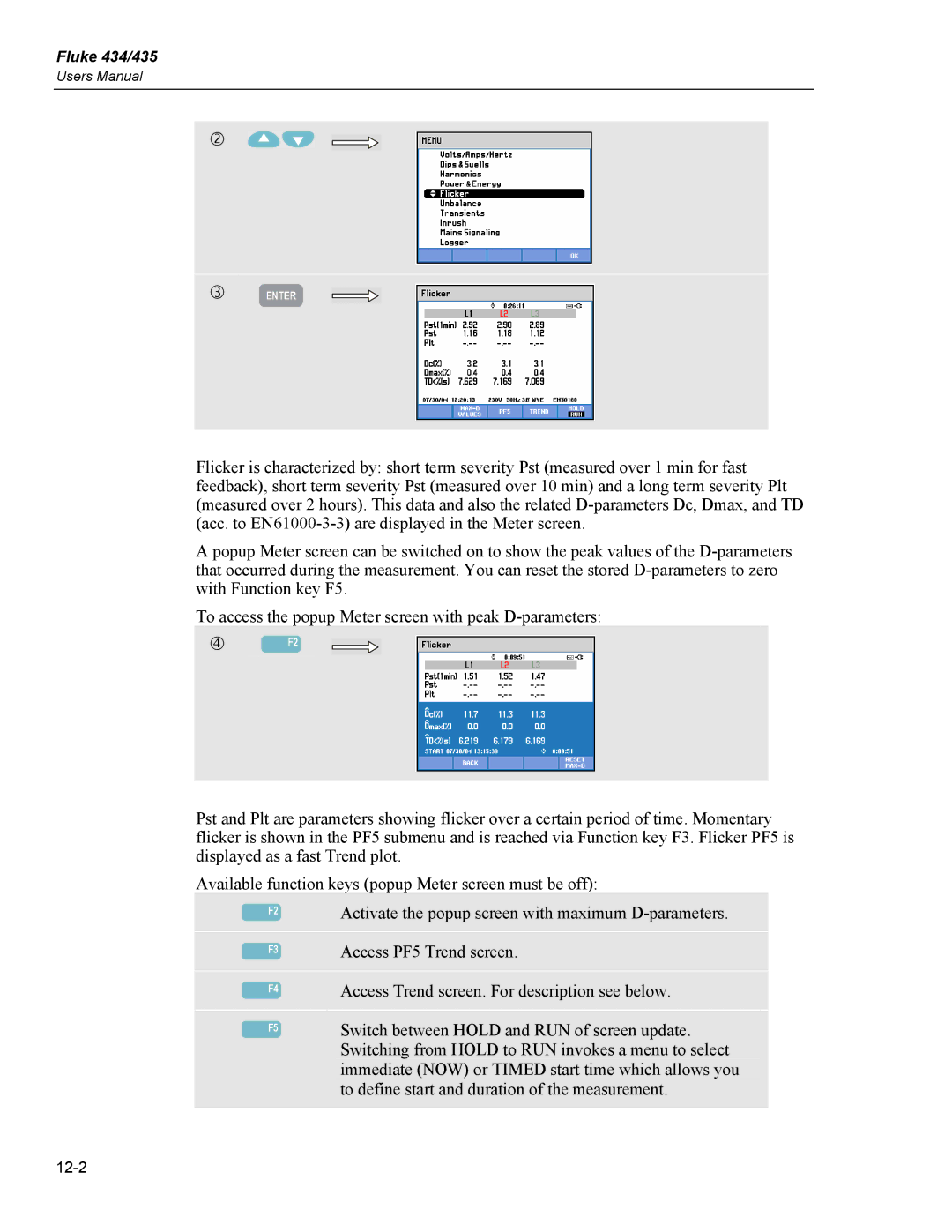Fluke 434/435
Users Manual
d |
|
e | ENTER |
Flicker is characterized by: short term severity Pst (measured over 1 min for fast feedback), short term severity Pst (measured over 10 min) and a long term severity Plt (measured over 2 hours). This data and also the related
A popup Meter screen can be switched on to show the peak values of the
To access the popup Meter screen with peak
f | F2 |
Pst and Plt are parameters showing flicker over a certain period of time. Momentary flicker is shown in the PF5 submenu and is reached via Function key F3. Flicker PF5 is displayed as a fast Trend plot.
Available function keys (popup Meter screen must be off):
|
|
|
| Activate the popup screen with maximum |
| F2 |
| ||
|
|
|
|
|
|
|
|
| Access PF5 Trend screen. |
| F3 |
| ||
|
|
|
|
|
F4
F5
Access Trend screen. For description see below.
Switch between HOLD and RUN of screen update. Switching from HOLD to RUN invokes a menu to select immediate (NOW) or TIMED start time which allows you to define start and duration of the measurement.